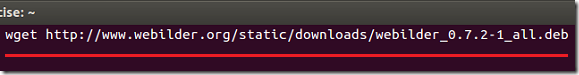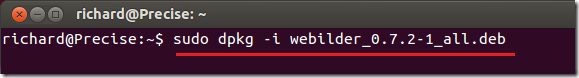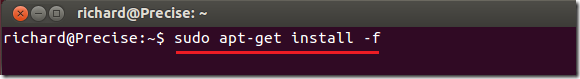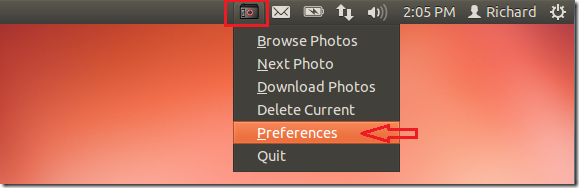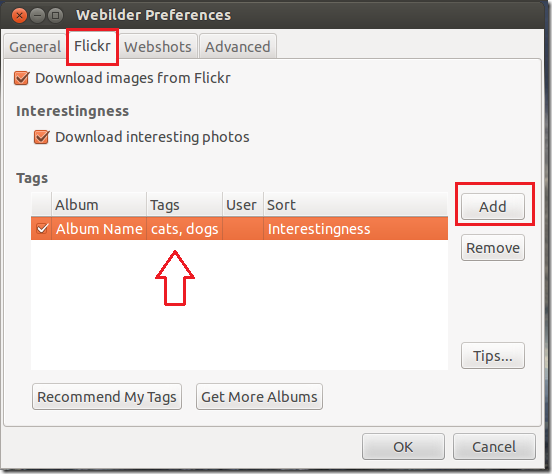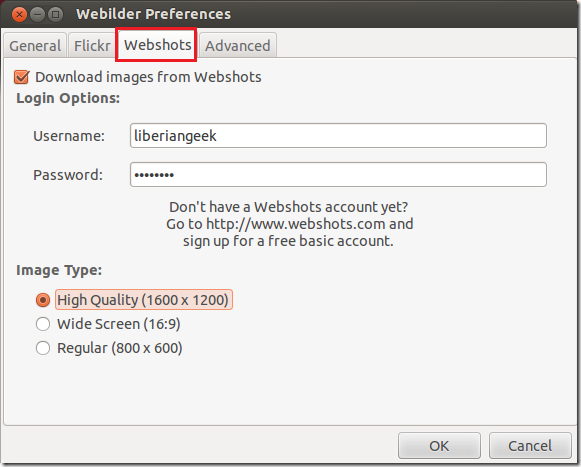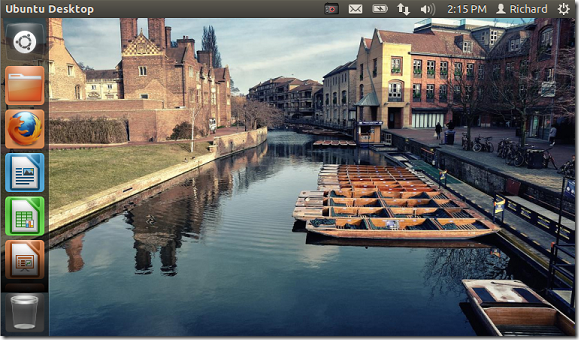Want to enable desktop slideshows in Ubuntu 12.04? Use Webilder instead. Webilder is a nice program that lets you change or rotate your background wallpapers easily in Ubuntu. It uses keywords to fetch wallpapers from Flickr. And you have a Webshots account, it will download wallpapers directly from your account online as well. In this brief tutorial, I’ll show you how to install and set it up in Ubuntu 12.04. Without wasting anymore time, let’s get going.
Objectives:
- Install Webilder Wallpaper Changer in Ubuntu 12.04
- Enjoy!
To get started, press Ctrl – Alt – T on your keyboard to open Terminal. When it opens, run the commands below to download Webilder package.
wget http://www.webilder.org/static/downloads/webilder_0.7.2-1_all.deb
Next, run the commands below to install the program.
sudo dpkg -i webilder_0.7.2-1.all.deb
If you receive an error that the package wasn’t installed, run the commands below to force the installation.
sudo apt-get install -f
After installing, logout or restart your computer. Once you’re logged-in, click Webilder icon on the top panel and select ‘Preferences’
Then select ‘Flickr’ tab and click ‘Add’ Then specify keywords to of wallpapers you wish to download.
Next, if you have a Webshots account, enter your username and password here. To register for an account, click here.
Save your settings and enjoy!
That’s it