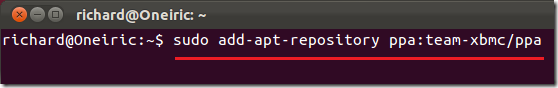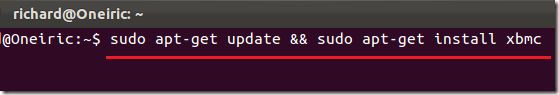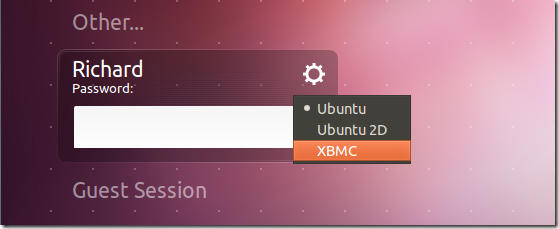A newer version of XBMC Media Center was recently released called “Eden” for Windows, Mac and Linux systems. There are many added features and bug fixes that come with this release, including Add-on Rollbacks, default skin, increased speed, JPEG decoder and many others. For a more detailed changelog, click here. This brief tutorial shows you how install or upgrade to XBMC 11 in Ubuntu 11.10 (Oneiric Ocelot) if you haven’t already done so.
Objectives:
- Install / Upgrade to XBMC Media Center 11 in Ubuntu 11.10
- Enjoy!
To get started, press Ctrl – Alt – T on your keyboard to open Terminal. When it opens, run the commands below to add its PPA.
sudo add-apt-repository ppa:team-xbmc/ppa
Finally, run the commands below to update your system and install XBMC.
sudo apt-get update && sudo apt-get install xbmc
Restart your computer and on the logon screen, select XBMC as your desktop session.
You can use XBMC as a full desktop session or open it from Unity Desktop.
Enjoy!