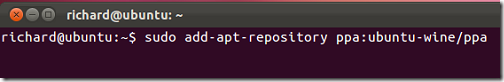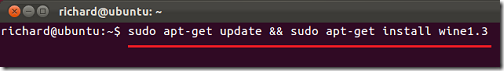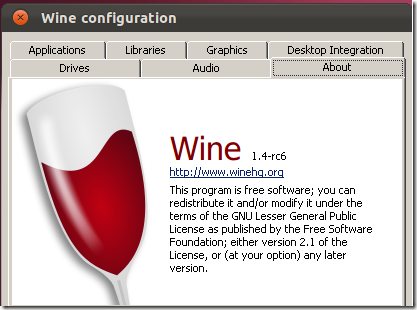A new version of Wine ( a program that lets you install Windows software in Ubuntu) was released today. This version is 1.4 and comes with many enhancements and fixes. It took almost 2 years of development work and over 16,000 individual changes, but it’s finally released.
For more detailed changelog or information about this release, click here.
This tutorial shows you how to install it in Ubuntu 11.10 (Oneiric Ocelot)
Objectives:
- Install Windows 1.4 in Ubuntu 11.10 (Oneiric Ocelot)
- Enjoy!
To get started, press Ctrl – Alt – T on your keyboard to open Terminal. When it opens, run the commands below to add Wine PPA.
sudo add-apt-repository ppa:ubuntu-wine/ppa
Finally, run the commands below to update your system and install Wine.
sudo apt-get update && sudo apt-get install wine1.3
Currently Wine 1.4 isn’t available in Wine PPA, but you can use the PPA above to install version 1.4 RC 6.
Enjoy!