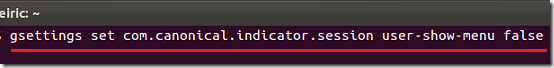Want to hide or show the User Menu in Ubuntu? This isn’t something everyone will want to do, but if you find the need, this brief tutorial will show you how to do it.
In this brief guide, I’ll show you how to hide the User Menu from the top panel in Ubuntu 11.10. It may be useful for systems that are setup as kiosks where multiple users login with the same user account. It can also be used to save space on the top panel because removing the User Menu creates extra room on the panel.
Without wasting anymore of you time, let’s get going.
Objectives:
- Remove the User Menu from Ubuntu Top Panel
- Enjoy!
To get started, press Ctrl – Alt – T on your keyboard to open Terminal. When it opens, run the commands below.
gsettings set com.canonical.indicator.session user-show-menu false
Before:
After:
That’s it!
Enjoy!