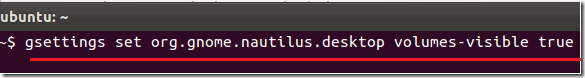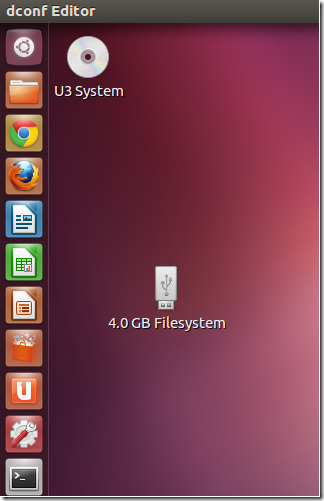This short guide shows you how to turn on or turn off mounted volumes on the desktop whenever they are mounted in Ubuntu 11.10. If you have this feature turned on, everytime you insert an external USB drive or a volume / share that are set to automatically mount, it will also be shown on the desktop instead of just the launcher.
If this feature is turned off, all mounted volumes will be hidden from the desktop when they are mounted. They will only be shown on the launcher. Now, if you need to turn this feature on or off, then continue below to learn how.
Objectives:
- Show / Hide Mounted Volumes on the desktop in Ubuntu 11.10
- Enjoy!
To get started, press Ctrl – Alt – T on your keyboard to open the Terminal. When it opens, run the commands below to turn on this feature so that mounted volumes also show on your desktop.
gsettings set org.gnome.nautilus.desktop volumes-visible true
To turn it of off so that mounted volumes are not shown on the desktop, run the commands below.
gsettings set org.gnome.nautilus.desktop volumes-visible false
Enjoy!