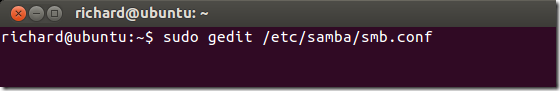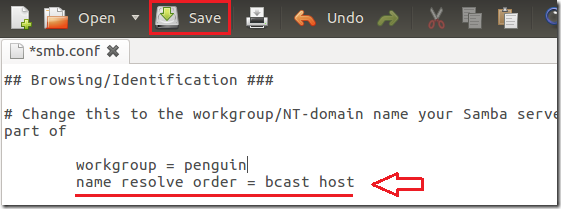Recently, many have told me that they followed my tutorials on file sharing between Windows and Ubuntu and they still couldn’t get Ubuntu to access Windows shares. Even though they followed the tutorial to the letter, they still got ‘Failed to retrieve share list from server’ every time. This brief tutorial will show you how to fix the issue when you come across it in Ubuntu 12.04 (Precise Pangolin).
To read our recent tutorial on file sharing between Windows and Ubuntu, click here.
Objectives:
- Fix the error ‘failed to retrieve share list from server’ in Ubuntu 12.04 / 11.10
- Enjoy!
To get started, press Ctrl – Alt – T on your keyboard to open Terminal. When it opens, run the commands below to open samba configuration file.
sudo gedit /etc/samba/smb.conf
Finally, scroll down a bit in the file and find : WORKGROUP = Workgroup_Name. Right below that, type the line shown below and save the file.
name resolve order = bcast host
Restart your computer and try again. I hope it works for you.
Enjoy!