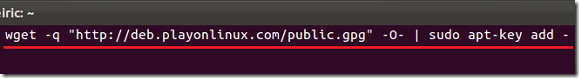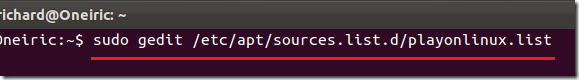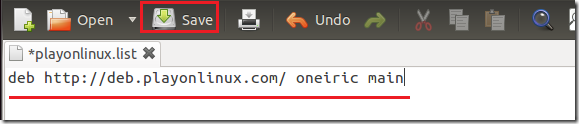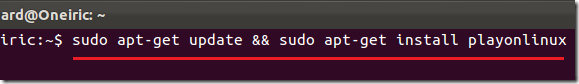PlayOnLinux is a software which lets you install programs and packages designed to run on Windows in Ubuntu. It won’t allow you to install all programs designed for Windows, but some popular programs that you may need. In this tutorial, I’ll show you how add PlayOnLinux’s repository in Ubuntu 11.10 so that it can be installed and will automatically receive all updates when they become available through Update Manager. This is the easiest way to get your Windows programs installed in Ubuntu.
Objectives:
- Add PlayOnLinux repository in Ubuntu
- Enjoy!
To get started, press Ctrl – Alt – T on your keyboard to open Terminal. When it opens, run the commands below to add its repository key.
wget -q "http://deb.playonlinux.com/public.gpg" -O- | sudo apt-key add -
Next, run the commands below to create a repository file for PlayOnLinux
sudo gedit /etc/apt/sources.list.d/playonlinux.list
Then copy and past the line below into the file and save it.
deb http://deb.playonlinux.com/ oneiric main
Finally, run the commands below to update your system and install PlayOnLinux.
sudo apt-get update && sudo apt-get install playonlinux
That’s it! Enjoy!