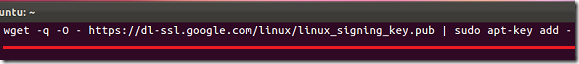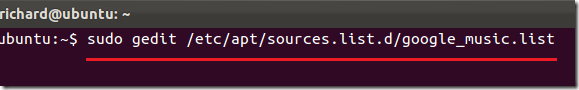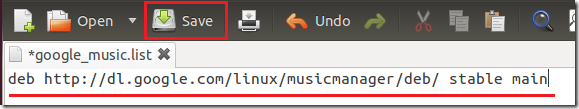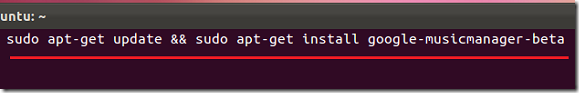This brief guide shows you how to add Google Music Manager repository in Ubuntu 11.10. Now, you can always go and download the deb package from Google Play, however, if you want to automatically get the newest and latest releases, you must add its repository in Ubuntu. Adding Google Music repository in Ubuntu isn’t difficult or complicated, but it requires a little command knowledge.
Without wasting anymore of your time, lets’ get going.
Objective:
- Add Google Music Manger repository in Ubuntu 11.10
- Enjoy!
To get started, press Ctrl – Alt – T on your keyboard to open Terminal. When it opens, run the commands below to add the repository key.
wget -q -O - https://dl-ssl.google.com/linux/linux_signing_key.pub | sudo apt-key add -
Next, run the commands below to create the repository file.
sudo gedit /etc/apt/sources.list.d/google_music.list
Then copy and paste the line below into the file and save it.
deb http://dl.google.com/linux/musicmanager/deb/ stable main
After saving the file, run the commands below to update your system and install Google Music Manger beta.
sudo apt-get update && sudo apt-get install google-musicmanager-beta
That’s it!
Enjoy!