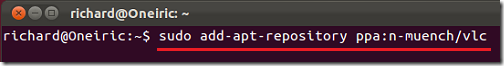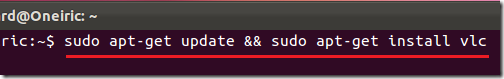VideoLan Music Player (VLC) 2.0, codenamed Twoflower, has been released and available to download or update your current installation.
This brief tutorial shows you how to do just that in Ubuntu 11.10 (Oneiric Ocelot). This may also work in other versions of Ubuntu, but I haven’t tried it. There’s a long list of changes between the previous and current versions of VLC that can be found here. Go through the list to see what’s updated and which bug fixes were released.
Without wasting more of your time, let’s get going.
Objectives:
- Install / Upgrade to VLC 2.0 in Ubuntu 11.10
- Enjoy!
To get started, press Ctrl – Alt – T on your keyboard to open Terminal. When it opens, run the commands below to add VLC PPA.
sudo add-apt-repository ppa:n-muench/vlc
Finally, run the commands below to update your system and install VLC.
sudo apt-get update && sudo apt-get install vlc
Enjoy!