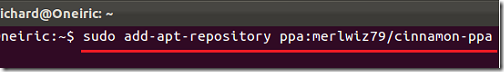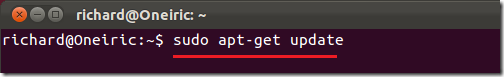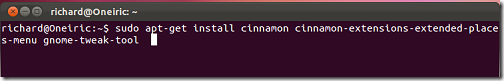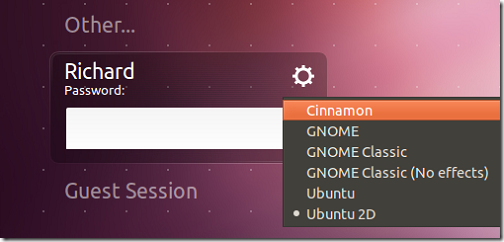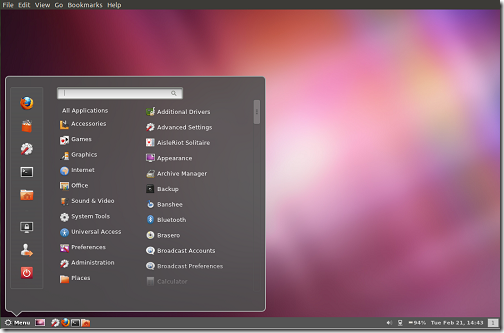The good thing about Linux systems, including Ubuntu is that they’re free to use and you’re free to do whatever the heck you wish to do with them. They’re also highly customizable. You can choose your desktop session, install customized themes, remove features you don’t want and install tools and utilities created by communities who volunteered their time and money to keep the wheel spinning. This has made Linux OS the most customizable OS of all operation systems.
With that said, I want to introduce you to Cinnamon – an elegant desktop session that is a perfect alternative to Unity. If you don’t like Ubuntu Unity and you need something simple and useful, then you might want to install Cinnamon to take its place. In this tutorial, I’ll show you how to install and use Cinnamon in Ubuntu 11.10.
Objectives:
- Install Cinnamon in Ubuntu 11.10
- Enjoy!
To get started, press Ctrl – Alt – T on your keyboard to open Terminal. When it opens, run the commands below to add cinnamon PPA.
sudo add-apt-repository ppa:merlwiz79/cinnamon-ppa
Next, run the commands below to update your system.
sudo apt-get update
Finally, run the commands below to install Cinnamon and other tools.
sudo apt-get install cinnamon cinnamon-extensions-extended-places-menu gnome-tweak-tool
Restart your computer and select the ‘Gear’ and choose Cinnamon as your desktop.
Enjoy!