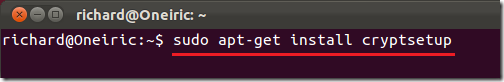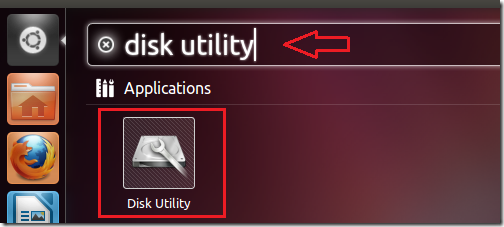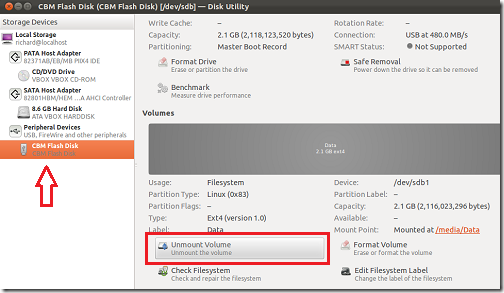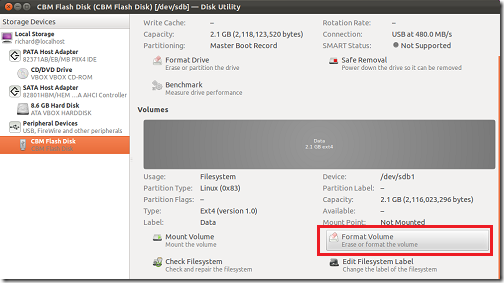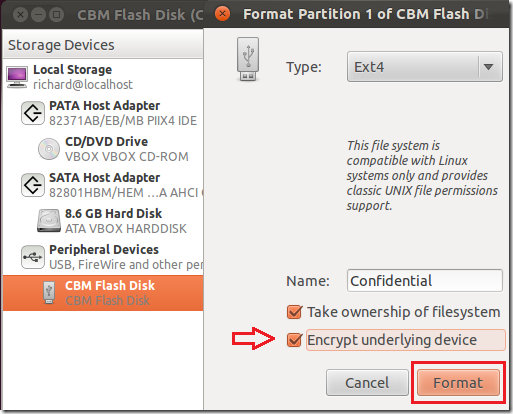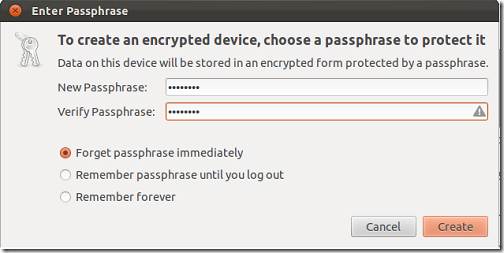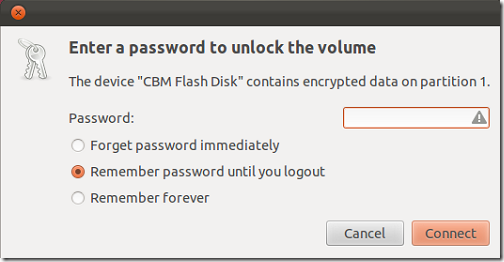This brief tutorial shows you how to encrypt your external thumb drives in Ubuntu 11.10. We have covered this topic on this blog before, and showed you many tools that allow you to encrypt USB drives. So, this tutorial is just an addition to what we have already talked about in Ubuntu.
If you encrypt your USB devices and you misplace it, you don’t need to worry mush as users without the proper password wouldn’t be able to access its content. That’s one way to protect your sensitive information.
Without wasting any more of your time, let’s get going.
Objectives:
- Encrypt your external USB Drives in Ubuntu 11.10
- Enjoy!
To get started, press Ctrl – Alt – T on your keyboard to open Terminal. When it opens, run the commands below to install cryptsetup.
sudo apt-get install cryptsetup
Next, insert your external USB drive into your computer. Please make sure that you backup all the content on it as you’re going to format it. Formatting your drives deletes all information on it so back-it-up first.
When you’re ready, go to ‘Dash’ and find ‘Disk Utility’
Next, locate the thumb drive you inserted earlier, then select it and click ‘Unmount Volume’ . Do this before you format the disk.
Next, click ‘Format Volume’ to format the disk.
When prompted, select ‘Encrypt underlying device’ option and click ‘Format’
Finally, enter a new password to encrypt the device.
That’s it! After this you device will be encrypted and ready to use.
Enjoy!