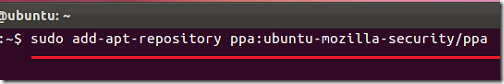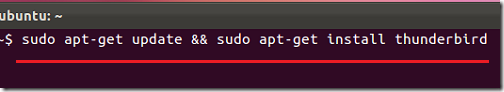Thunderbird 9.0 is not currently available in Ubuntu default repository, but you don’t have to wait for it to get there before you install it. This brief tutorial shows you how to install Thunderbird 9 in Ubuntu 11.10 (Oneiric Ocelot). If you remember, Firefox 9 was released not too long ago, and both programs get updated around the same time, as they are developed by the same people. So, if you want to get ahead of the pack, continue below to learn how to install it in Ubuntu.
For more detailed information about this, click here.
Objectives:
- Install / Upgrade to Thunderbird 9 in Ubuntu
- Enjoy!
To get started, press Ctrl – Alt – T on your keyboard to open Terminal. When it opens, run the commands below to add this PPA.
sudo add-apt-repository ppa:ubuntu-mozilla-security/ppa
Finally, run the commands below to update your system and install Thunderbird 9.
sudo apt-get update && sudo apt-get install thunderbird
Enjoy!