One thing every webmaster should learn how to do is backing up his/her website’s databases. Everyone webmaster who’s managing a website should first learn how to perform a full website backup, including databases.
This brief tutorial shows users how to perform a full database backup via CPanel using phpMyAdmin.
phpMyAdmin comes with almost all CPanel installations. It’s a great PHP tool that allows webmasters and website owners to manage MySQL/MariaDB databases with ease in their web browsers.
Also, a good practice for webmasters and website owners is to always backup their website content, including databases before making changes. Whether the change is a minor or a major one, always do a full backup.
It might sound like an overkill, but you’ll be grateful when something goes wrong doing a change after taking a full backup copy of your content and you need to restore.
If you were implementing a change without a backup copy of your content and something went wrong, you’ll probably by out of luck in those situations.
That’s why it’s important to backup everytime you’re about to make a change.
So, go perform a full backup via CPanel using phpMyAdmin, logon to CPanel and navigate to the Databases section and click phpMyAdmin as shown below.
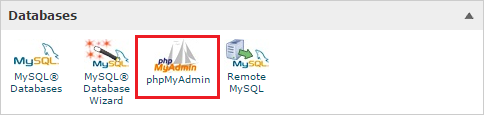
Next, select the database you wish to backup from the left. Then to the right click Export from the menu tab shown in the image below.
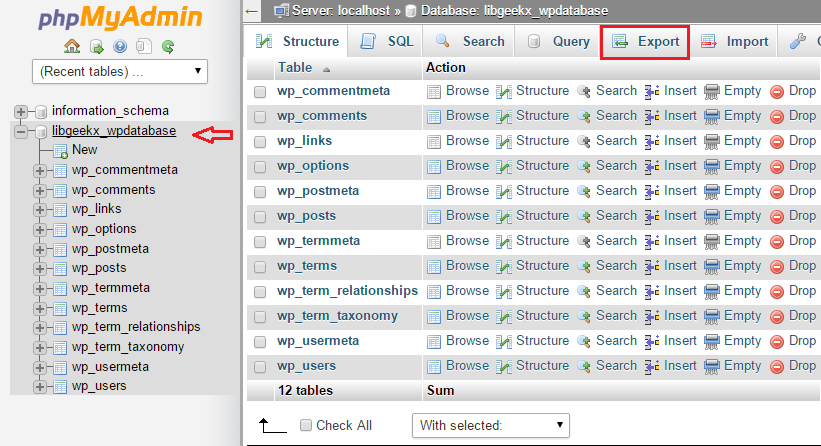
Finally, click Go as shown in the image below.
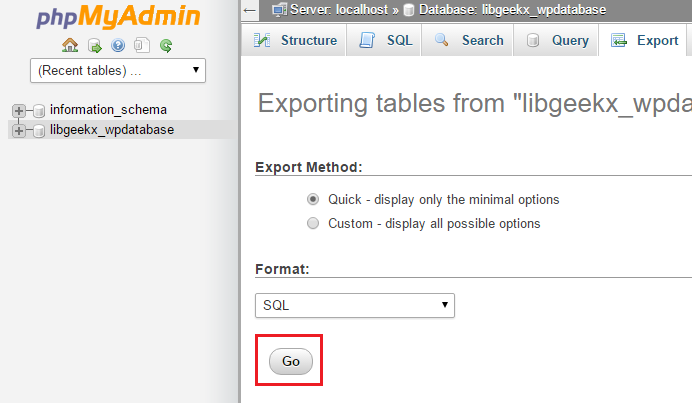
The next screen pops up asking where you should download the database. Select a location on your computer to save your database file.
After saving it, you’re done. A full copy of your database content has now been saved. In the event that you mistakenly delete a file or table from your database you’ll be able to restore your content up to the point you last created backup copy.
There might be other custom built-in tools that come with your CPanel account to perform backups.. If you feel comfortable with those, you should use them instead.
phpMyAdmin has always worked for me and I prefer if over others.
Enjoy!
