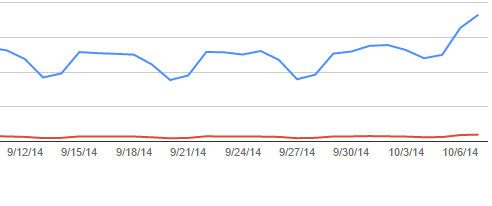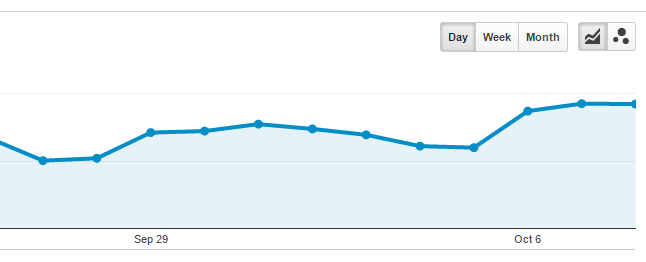Currently it appears that our website traffic is recovering from Google Panda after the release of “Panda 4.1”. I don’t want to make any assumptions until a full recovery from Google Panda algorithm.
If you’ve been visiting our blog regularly, then you know that we’ve been trying many things to get our traffic back to where it was when Panda first hit us. I know exact day we were hit. It was November 17, 2012 after adding a large AdSense unit at the top left of our sidebar the day before.
I believe it was because of the large AdSense unit at the top we were hit. I removed the unit on the 17th after Panda hit, but our traffic never recovered. Our website traffic has been fluctuating since that day, but it never recovered.
I also believe that after a website is hit by Panda and has been categorized as (let say thin or top-heavy), it can be very difficult to recovered without drastically changing the site which includes deleting large portion of your posts that are considered thin or not valuable.
Around November of 2012, this website was averaging 18,000 unique visitors per day. Prior to this week, we were averaging 4,000 visitors per day. Just last week after the released of Panda 4.1, we’re now up to 5,000 and 6,000 visitors and traffic is trending upward.
Since the winter of 2012 to today, the steps I described below may have contributed to our recovery. I will not stop or be satisfied until our site is fully recovered from Google Panda algorithm penalty.
These are the steps we’ve taken and may have contributed to our recovery. I can’t tell you for sure that applying them to your own website may help you recover, but doing them may get you going in the right direction.
- Don’t Panic After Google Panda Hits Your Site
The first mistake we made after our website was hit with Panda algorithm was to panic. I panicked and started making some unnecessary changes. Switching themes, installing plugins to fix broken links and writing frequently in order to increase our pages. All of these made thing worse.
So, don’t panic, stay calm and begin carrying out some of the changes below.
- Limit Advertising on your websites
I personally believe that websites that install and display lots of advertising on their pages may not rank as well as those who have little, especially true with AdSense.
Prior to November 16, 2012 we were running three 300×250 AdSense units on the left sidebar. On November 16, we switched the top AdSense unit to the newly released 300×600 (HUGE) unit. The next day our traffic dropped by 50%.
If you’re running a personal blog or website and you wish to rank better with Google, you may want to limit the advertising code you installed on your sites.
Now we only run two AdSense units on all our pages.
- Improve Your Website Performance
The next thing we did was to improve our website performance. We started by switching to Nginx web server from Apache2 to improve our blog performance.
Apache2 is a great web server, but Apache2 wasn’t working for us then, so we switched. Here’s a post that detailed our experience switching to Nginx.
Next, we switched to Google Domains to help our chances with Google. Google controls a lion share of web searches, so why not choose them to host your domains?
Exactly.
We switched our domains from Domains.com to Google Domains and now we enjoy additional protection that wasn’t there previously like private registration.
Here’s a post the detailed our switch to Google Domains.
Then, we switched to Google Compute Engine to speed our website performance. You see, Google loves websites that load fast. If you’re running a personal blog or website and you want to improve your website performance, choose a good host provider. Amazon, Google, Microsoft and other now provide website hosting packages that you can choose from.
We chose Google Compute Engine because cost us less when you compare it to other host providers. After switching to Google Compute Engine, we noticed increased positive activities by Google bots which is good.
Check out our post on migrating to Google Compute Engine here.
Next, we implemented HTTPS for our all our pages. Google announced that pages that are served over HTTPS may rank better than those that are not. Since that announcement, we’ve switched over to all HTTPS.
Although switching to HTTPS impacted our AdSense revenue negatively, we’re hoping that things may change later with increased traffic. To read our post on migrating to all HTTPS traffic, please check this out.
To summarize, we switched to Nginx and optimized it to load our pages faster, we removed WordPress plugins that were not necessary, installed WP-FFPC caching plugin which works great with Nginx and Memcached, We switched to Google Domains, switched to Google Compute Engine, implemented HTTPS and our blog is loading faster than ever before.
The image below shows our website Google Webmaster queries and clicks. Once your site query increases, changes are clicks will follow. This is how we’re doing.
The image below shows our Google Analytic traffic.We’re improving but not quite there yet. Hoping that overtime, we’ll recover all our lost traffic.
- Delete Thin Posts with no added value
Another area to focus on is deleting thin and outdated posts. Some of us have been blogging for a long time and some of the posts we’ve written over the years are no longer valid or don’t serve anyone anymore.
Most might be thin posts with no added value to your audience.
We had the same problem and we went and delete over 50% of our posts. These posts were thin with little to no value to our audience. Most of the posts were less the 300 words with lots of images.
I think Google doesn’t like these short posts and may hit your site with Panda. Now we’re writing longer posts and we’ve seen our readers staying longer on your pages.
Again, there are no guarantees that the above steps that worked for us may work for you, but it’s not a bad idea to begin looking to applying some of the above to your sites.
Until then, good luck!