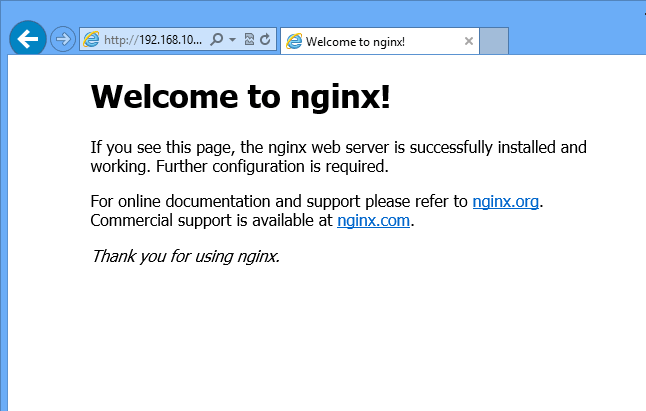This brief tutorial is going to show you how to enable Nginx’s repository and install Nginx in CentOS version 7. If you’re reading this, then you probably no a thing or two about Nginx.
For those who don’t know, Nginx is a web server that’s fast and lightweight when compared to Apache, the most popular web servers there is.
Without saying much about why choose Nginx or how it’s better than Apache, I am going to only show you how to install it in CentOS 7. If you want to know why many webmasters are choosing Nginx over Apache, then i suggest to search and read online articles written by those who have tested both servers.
The reason Nginx isn’t as simple as Apache to install in CentOS unknown to me as well. For Apache, all one has to do is run the command, yum -y install httpd to install Apache.
Not Nginx. To install Nginx, you must first enable the correct repository before you can install it. This brief tutorial is going to show you how to do it.
- Installing Nginx in CentOS 7
To install Nginx in CentOS 7, run the commands below to download and save its repository.
rpm -ivh http://nginx.org/packages/centos/7/noarch/RPMS/nginx-release-centos-7-0.el7.ngx.noarch.rpm
The above commands will download and save Nginx’s repository file into the default directory at /etc/yum.repos.d/
When the repository file is downloaded, run the commands below to install Nginx.
yum -y install nginx
That’s it!
After installing Nginx, its default configuration file will be save in /etc/nginx/nginx.conf. This file is where you set global settings for websites on the systems.
Each website configuration will be saved in this directory: /etc/nginx/conf.d/. The default website configuration file for Nginx is at /etc/nginx/conf.d/default.conf
Now you know where these configuration files are, you can go and begin configuring your system.
Another thing to remember is that by default, http or port 80 is blocked on CentOS systems. In order to remotely access the server over http to test Nginx, you must first enable a firewall rule to allow port 80 traffic or http service.
In CentOS 7, the command to enable iptables is completely changed. To enable port 80 in CentOS 7, run the commands below.
firewall-cmd --permanent --zone=public --add-service=http
Finally, run the commands below to reload the firewall.
firewall-cmd --reload
Now go and test Nginx server.
You test should show the above page. If you don’t see it, then there’s something wrong, check your steps above.
If you installed CentOS 7 minimum, there are some basic configuration tools that are left out or not installed by default, For example, ipconfig command won’t be installed.
To check your IP address, use the commands below.
ip addr
To enable the ipconfig command, install the net-tools package.
yum install net-tools
Enjoy!