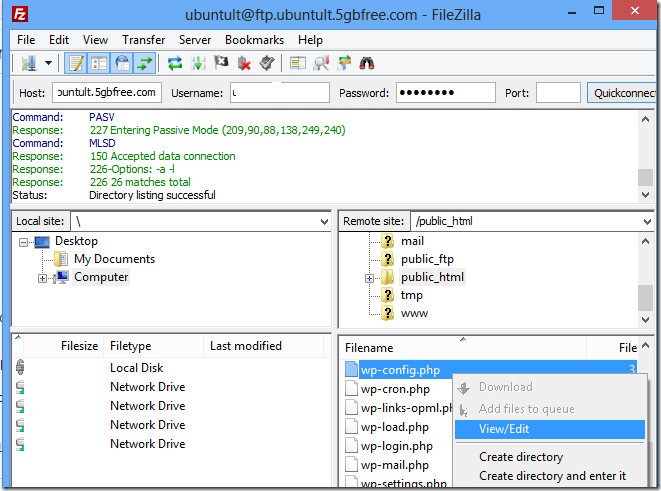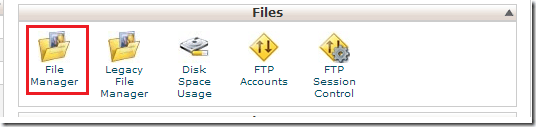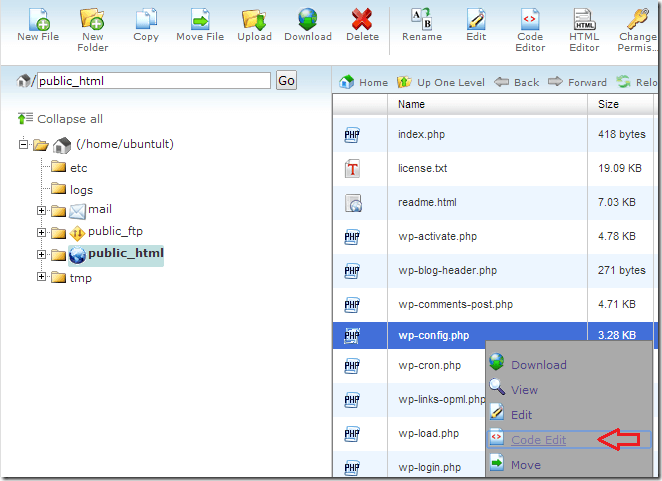Another WordPress tips for beginners. This post will show you how to edit WordPress files using different methods. When you’re new to blogging using WordPress, there are many things you’ll have to learn.
For seasoned users, these tasks can easily be carried-out using many blogging tools like FTP, SSH or IDE code editors.
For new users, managing or editing WordPress files can be challenging at times and for good reason. If you don’t know where to start or how to do it, you may destroy your blog and make it inaccessible.
For started, there are many tools you can use to access and modify WordPress files. There are also many ways you can access and edit WordPress files and I am going to show you below.
One way to edit your blog files is via a FTP client. The most popular FTP client is FileZilla. Download and install it, then use your FTP credentials to sign on to your blog.
After logging on to your blog host, browse or navigate to the file you wish to edit and right-click it. Then select View/Edit. FileZilla will automatically open the file using the default file editor.
When you’re done, you can save the file from the editor and it will be updated on the host.
Another method to edit WordPress files is via CPanel File Manager tool. Sign on to CPanel and go to File Manager folder, then click to open it.
When it opens, browse to the file you wish to edit and select it. The right-click the file and open it with Code Edit or Edit. It will open the file in its built in editor. There you can make changes to the file and save.
One thing to remember before making changes is to always backup the files you want to change before making those changes. The reason you might want to do this is, when a file is changed and the changes saved and something breaks, you can always revert those changes by restoring the backup files.
If you don’t make a copy or back the file up before making those change and something breaks, you may not be able to repair the damages.
Backup always.
Another way to change WordPress files is by using an dedicated code editor. One such program is Notepad++. This editor is great and also has built-in FTP client.
You can download the file via its built-in FTP client, make changes and upload the changes easily. It also has a nice interface to manage your codes and changes.
Download Notepad++ and configure the FTP plugin. Then use it to edit WordPress.
There may be other tools and ways to edit Wordress, and these are just a few. If you know of other methods, please add your comment below.
Enjoy!