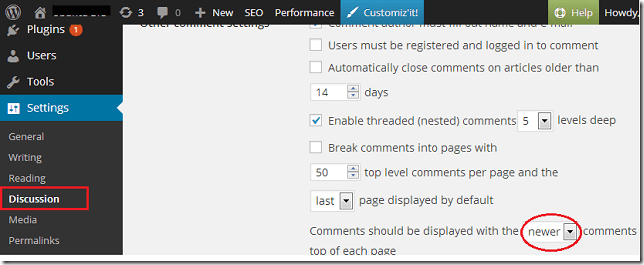This is our first post of this new year, 2014 and we’re starting it with WordPress. This is a beginner’s post and will show you how to make newer comments in WordPress appear first at the top of each page.
By default when you setup WordPress, anyone can leave a comment, even spammers. It’s a good thing to have your audience leaving comments. In most cases, it gives you insights on how your blog or website is doing.
The more legitimate comments your WordPress blog is getting, the better your blog is performing. You should then continue the good work and don’t stop.
But here’s one thing – WordPress by default shows older comments first on the list of each page. If you wish to change that and make newer comments appear first, continue below to learn how to do it.
Now this is not something everyone will want to. In fact, most blog owners and webmasters don’t bother changing it. They just don’t change it.
Anyways, if you want to change it, logon to WordPress as admin and navigate to Settings –> Discussion.
Then change the option to display WordPress comments with newer comments at the top of each page and save the settings.
That’s it!
This is how you make newer comments appear first in WordPress at the top of the page.
Enjoy! And Happy New Year.