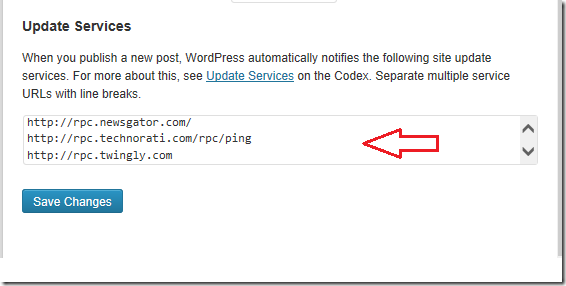This post is part of our online blogging series which shows users and newbies how to setup and manage an online blog or website using WordPress. In this series, we’ve written many posts on setting up and hosting an online blog and if you’ve been following, by now you should know how to register a domain, rent a webserver, install WordPress and more.
This series and these posts are straightly for new users, also known as newbies. And today’s post is about WordPress’ Update Services or ping services.
By default, WordPress comes with a feature called Update Services. This feature enables WordPress to automatically update ping servers or XML-RPC services whenever you create new posts or update existing posts telling them of the changes to your site.
Update services are online tools that let others (people, directory services, search engines) know you’ve posted or updated your blogs. Whenever you update your posts, WordPress automatically notifies these services via XML-RPC pings. These services then update other services of the changes to your posts. This may help improve traffic and bring more visitors to your sites.
This can come in handy and may help prevent spammers from ranking better than you on search engine result pages. There are many ping services online that you can include, but the question is how many is too many?
How many update services to include in WordPress is something you’ll have to decide. Some sites will provide you with more than 300 hundreds. If you want to include them all, that’s up to you.
Here’s my list and I think it’s good enough.
http://rpc.pingomatic.com/http://api.my.yahoo.co.jp/RPC2http://api.my.yahoo.com/pinghttp://api.my.yahoo.com/RPC2http://api.my.yahoo.com/rss/pinghttp://audiorpc.weblogs.com/RPC2http://blog.goo.ne.jphttp://blog.goo.ne.jp/XMLRPChttp://blogbot.dk/io/xml-rpc.phphttp://blogdb.jp/xmlrpchttp://blogdigger.com/RPC2http://mod-pubsub.org/ping.phphttp://newsblog.jungleboots.org/ping.phphttp://newsisfree.com/RPCCloudhttp://blogsearch.google.ae/ping/RPC2http://blogsearch.google.at/ping/RPC2http://blogsearch.google.be/ping/RPC2http://blogsearch.google.bg/ping/RPC2http://blogsearch.google.ca/ping/RPC2http://blogsearch.google.ch/ping/RPC2http://blogsearch.google.cl/ping/RPC2http://blogsearch.google.co.cr/ping/RPC2http://blogsearch.google.co.hu/ping/RPC2http://blogsearch.google.co.id/ping/RPC2http://blogsearch.google.co.il/ping/RPC2http://blogsearch.google.co.in/ping/RPC2http://blogsearch.google.co.it/ping/RPC2http://blogsearch.google.co.jp/ping/RPC2http://blogsearch.google.co.ma/ping/RPC2http://blogsearch.google.co.nz/ping/RPC2http://blogsearch.google.co.th/ping/RPC2http://blogsearch.google.co.uk/ping/RPC2http://blogsearch.google.co.ve/ping/RPC2http://blogsearch.google.co.za/ping/RPC2http://blogsearch.google.com.ar/ping/RPC2http://blogsearch.google.com.au/ping/RPC2http://blogsearch.google.com.br/ping/RPC2http://blogsearch.google.com.co/ping/RPC2http://blogsearch.google.com.do/ping/RPC2http://blogsearch.google.com.mx/ping/RPC2http://blogsearch.google.com.my/ping/RPC2http://blogsearch.google.com.pe/ping/RPC2http://blogsearch.google.com.sa/ping/RPC2http://blogsearch.google.com.sg/ping/RPC2http://blogsearch.google.com.tr/ping/RPC2http://blogsearch.google.com.tw/ping/RPC2http://blogsearch.google.com.ua/ping/RPC2http://blogsearch.google.com.uy/ping/RPC2http://blogsearch.google.com.vn/ping/RPC2http://blogsearch.google.com/ping/RPC2http://blogsearch.google.com/ping/RPC2http://blogsearch.google.com/ping/RPC2http://blogsearch.google.de/ping/RPC2http://blogsearch.google.es/ping/RPC2http://blogsearch.google.fi/ping/RPC2http://blogsearch.google.fr/ping/RPC2http://blogsearch.google.gr/ping/RPC2http://blogsearch.google.hr/ping/RPC2http://blogsearch.google.ie/ping/RPC2http://blogsearch.google.in/ping/RPC2http://blogsearch.google.it/ping/RPC2http://blogsearch.google.jp/ping/RPC2http://blogsearch.google.lt/ping/RPC2http://blogsearch.google.nl/ping/RPC2http://blogsearch.google.pl/ping/RPC2http://blogsearch.google.pt/ping/RPC2http://blogsearch.google.ro/ping/RPC2http://blogsearch.google.ru/ping/RPC2http://blogsearch.google.se/ping/RPC2http://blogsearch.google.sk/ping/RPC2http://blogsearch.google.tw/ping/RPC2http://blogsearch.google.us/ping/RPC2http://blogshares.com/rpc.phphttp://blogsnow.com/pinghttp://blogstreet.com/xrbin/xmlrpc.cgihttp://blogupdate.org/ping/http://bulkfeeds.nethttp://bulkfeeds.net/rpchttp://ping.blo.gshttp://ping.blogg.de/http://ping.bloggers.jp/rpchttp://ping.blogoon.net/http://ping.blogs.yandex.ru/RPC2http://ping.feedburner.comhttp://ping.feeds.yahoo.com/RPC2/http://ping.snap.com/ping/RPC2http://pingoat.com/goat/RPC2http://pingqueue.com/rpc/http://popdex.com/addsite.phphttp://www.catapings.com/ping.phphttp://www.feedsky.com/api/RPC2http://www.snipsnap.org/RPC2http://www.weblogues.com/RPChttp://xmlrpc.blogg.dehttp://rpc.newsgator.com/http://rpc.technorati.com/rpc/pinghttp://rpc.twingly.comhttp://ping.baidu.com/ping/RPC2
To access this feature in WordPress, logon to WordPress’ admin backend site and go to Settings –> Writing. There you should see Update Services. Update the list and save it.
That’s it. Enjoy!