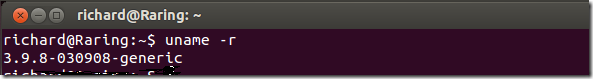If you’re running Ubuntu today, chances are you’re not using the current stable release of the Linux Kernel. You don’t have it because it was just released yesterday and won’t be added to your system for sometime after it’s tested and proven to fully work with Ubuntu.
Well, you don’t have to wait that long. You can update your system’s kernel to the latest version and take advantage of use some of the useful and updated features that are currently available.
For more about this release, check out the current ChangeLog.
Below are some of the changes that were added to this release.
- fix memory corruption due to wrong size used in devm_kzalloc()
- drivers: uio: Fix UIO device registration failure
- a fix for PPP header erasure and memory leak. This prevents erasure of the added PPP header and prevent memory leak.
- Fix udp fragmentation for tunnel traffic
The above are just a few of the bugs that were fixed or improved on. Check out the changelog for more.
It’s not recommended to upgrade your system’s kernel without first backing your machine. So, before updating to the latest Linux kernel, please backup your data and system’s setting. When you’re done, run the commands below to update your machine and remove any unneeded and unused kernel image.
sudo apt-get update && sudo apt-get dist-upgrade && sudo apt-get autoremove
Next, change into the temporary directory and download the kernel image.
cd /tmp
Next, use the link below to download the 32-bit image of the Linux Kernel.
wget http://kernel.ubuntu.com/~kernel-ppa/mainline/v3.9.8-saucy/linux-headers-3.9.8-030908-generic_3.9.8-030908.201306271518_i386.deb http://kernel.ubuntu.com/~kernel-ppa/mainline/v3.9.8-saucy/linux-headers-3.9.8-030908_3.9.8-030908.201306271518_all.deb http://kernel.ubuntu.com/~kernel-ppa/mainline/v3.9.8-saucy/linux-image-3.9.8-030908-generic_3.9.8-030908.201306271518_i386.deb
For 64-bit version of the kernel, use the link below.
wget http://kernel.ubuntu.com/~kernel-ppa/mainline/v3.9.8-saucy/linux-headers-3.9.8-030908-generic_3.9.8-030908.201306271518_amd64.deb http://kernel.ubuntu.com/~kernel-ppa/mainline/v3.9.8-saucy/linux-headers-3.9.8-030908_3.9.8-030908.201306271518_all.deb http://kernel.ubuntu.com/~kernel-ppa/mainline/v3.9.8-saucy/linux-image-3.9.8-030908-generic_3.9.8-030908.201306271518_amd64.deb
After downloading the version of your choice, run the commands below to install the kernel.
sudo dpkg -i *.deb
Finally, run the commands below to update GRUB.
sudo update-grub2
That’s it! Restart your computer to begin using the latest version of the kernel.
If you decide to undo the changes and remove the kernel you just installed, run the commands below.
sudo apt-get purge linux-image-3.9.8*
To verify if you’re running the latest Linux Kernel, run the commands below.
uname –r
You’ll see something like the one below.
Enjoy!