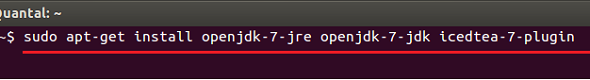Here’s a short version of this long store. You see, Oracle JAVA / JRE was previously called Sun JAVA / JRE when it was owned by its previous parent company Sun Microsystems. Sun Microsystems which was more like an open source company developed the JAVA platform and it became the default JAVA software in all of Linux operating systems, including Ubuntu. It was the king, and nothing was close to it.
Within the last 5 years since Oracle purchased Sun Microsystems and assumed ownership of the JAVA technology, which is now referred to as Oracle JAVA, the software is being replaced with its open source counterpart called OpenJDK in most Linux distributions.
OpenJDK is an open-source implementation of the JAVA platform and all related projects. The reason most Linux distributions, including Ubuntu are moving away from Oracle JAVA platform to OpenJDK is that Oracle changed its software licensing terms that made it almost impossible for open source company to use it.
Ubuntu and other decided to switch. Now OpenJDK is king and Oracle JAVA is almost completely gone from Ubuntu and other Linux operating systems. It’s also becoming very difficult installing Oracle JAVA in Linux. Support for OpenJDK is on the rise and installing it in Ubuntu is a breeze.
So, if you need JAVA installed, you’re encouraged to use the open source version (OpenJDK). To install it in Ubuntu 13.04 Raring Ringtail, run the commands below.
sudo apt-get install openjdk-7-jre openjdk-7-jdk icedtea-7-plugin
That’s it! The above commands install OpenJDK 7 and JRE 7 on your machine along with Firefox browser plugins.
So, there you go. Oracle JAVA may soon be a thing of the past.
Enjoy!