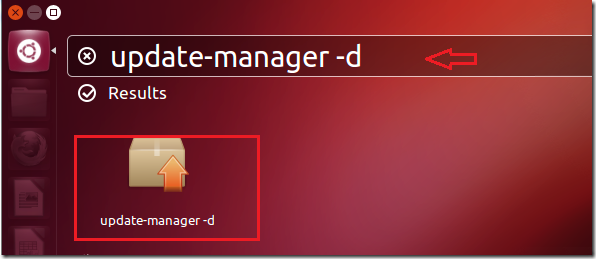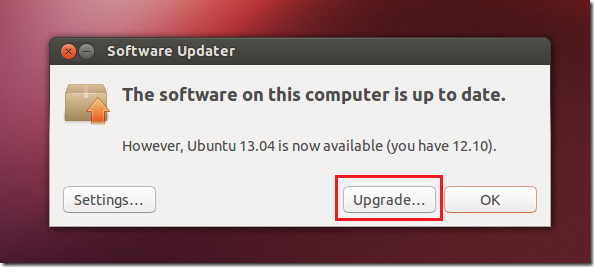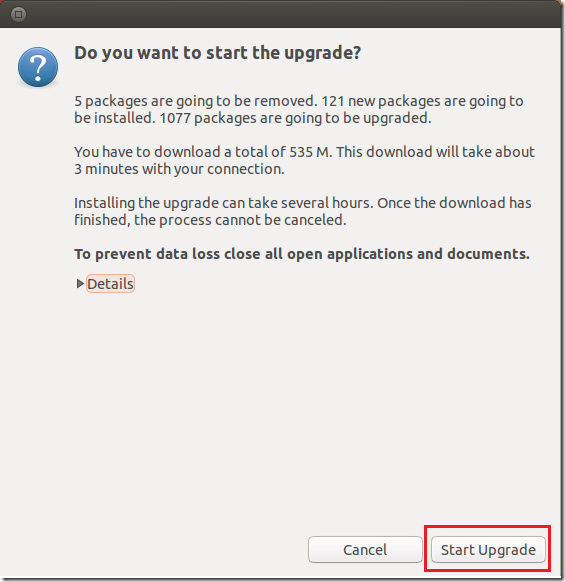Upgrading to Ubuntu 13.04 (Raring Ringtail) from Ubuntu 12.10 (Quantal Quetzal) via Software Updater is now possible. All you have to do is press Ctrl + F2 on your keyboard then type the command update-manager –d.
This will bring Software Updater with a upgrade alert that Ubuntu 13.04 is now available to upgrade to. If I were you, I wouldn’t do it just now as 13.04 is still in beta or alpha phase which means, it’s not fully stable and may contain bugs and other issues.
With that said, you can go ahead and upgrade your system if you want. You can try the upgrade on a test machine instead of a production system. If something goes wrong, you can always start over without losing important data.
This brief tutorial is going to show you how to perform the upgrade in Ubuntu 12.10.
To get started, you’ll want to first update your system. To do that, press Ctrl – Alt – T on your keyboard to open the terminal. When it opens, run the commands below to update your system before performing the upgrade.
sudo apt-get update && sudo apt-get dist-upgrade
After running the above commands and finish updating your system, press Ctrl – F2 on your keyboard to open run command
When it opens, type the commands below and press Enter.
update-manager –d
Next, click the ‘Upgrade’ button to continue
Start the Upgrade and wait for all packages to finish downloading and installing.
After everything you’ll be prompted to restart your computer.
Enjoy!