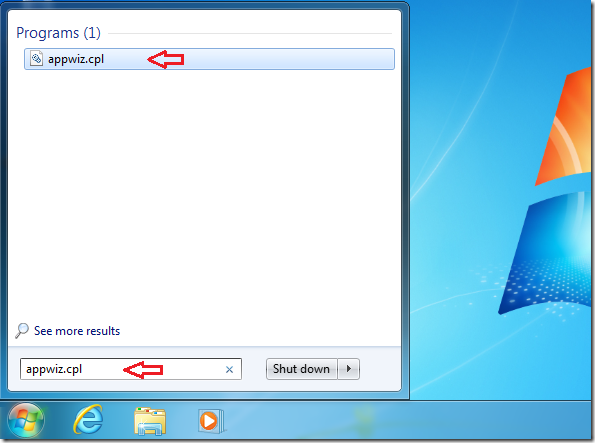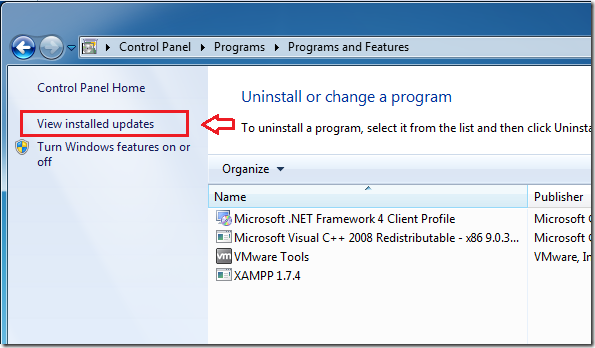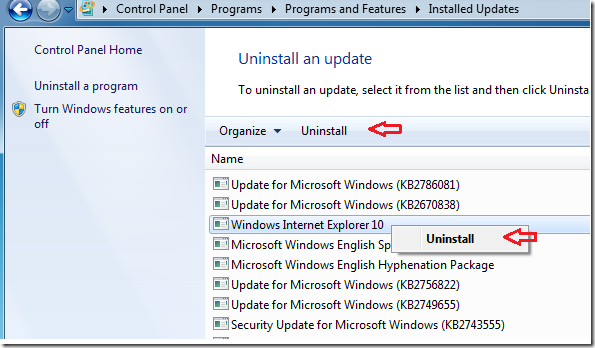Few days ago Microsoft finally released Internet Explorer 10 for Windows 7. We wrote about upgrading to IE 10 here. Users quickly downloaded and upgraded to the new version without first testing whether it will work for them. Now some are having compatibility issues mostly in the workplace.
Although IE 10 is superior and by far the safest, some users are having issues. Internet Explorer 10 may not be working properly for some and this brief tutorial is going to show you downgrade or rollback IE 10 to version 9 in Windows 7.
If you’re among the few that are having problems with Internet Explorer 10, you may follow the steps below to revert the changes.
To get started, click Start and type the commands appwiz.cpl
Next, select ‘View installed updates’ to show all updates to Windows 7. This is how updates get rollback in Windows.
Next, select ‘Windows Internet Explorer 10’ and select Uninstall
Restart your computer and enjoy IE 9.