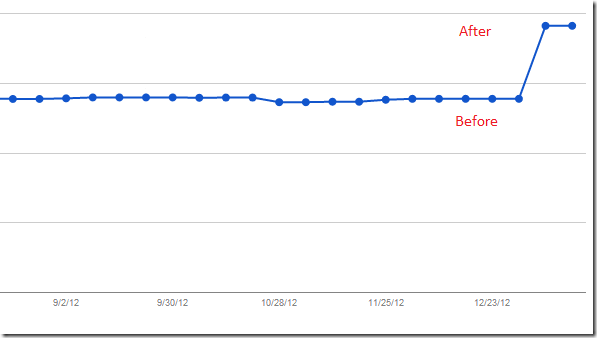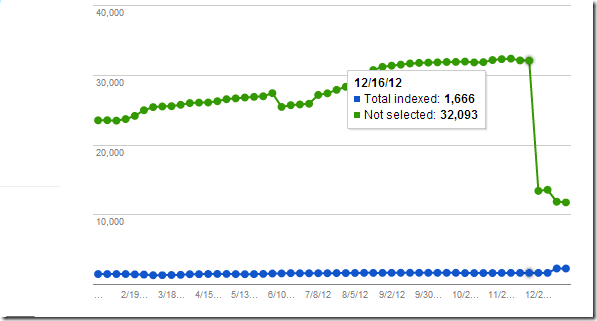Here’s a simple trick I did that almost double my blog pages in Google’s Search Index. If you’re a blogger or webmaster, your # 1 priority is to rank better in Google’s search result pages and increase your blog or website’s traffic. You must follow the industry’s best practices and conform to search engines standards or your pages might not be indexed or served correctly. This tip shows you a clear evidence of how I almost double my pages Google’s search index.
This is just something I tried and it worked. I am not saying it will work for you, but trying it might just help you rank better and increase web traffic to your blog or webpages.
This is post isn’t going to be long like many other posts online. It’s just a simple trick that got me to increase my traffic and added more pages to Google Search Index. So, let’s get to the main reason why I wrote this post.
Below are images of my Google Webmaster Index Status. To see your Index Status in Google Webmaster, go and sign into Google Webmaster and select Index Status from the left of your screen. If you click the Advanced tab, you’ll see other options. As you can see, the total number of pages in Google Index for my blog increased dramatically around 12/23/12.
Also, the ‘Not selected’ counts dropped from 32,000 to about 11,000. Not selected Pages are pages that are not indexed because they are substantially similar to other pages, or that have been redirected to another URL.
The only change I made was to add the below lines to my robots.txt file. The Disallow: /*? line blocks Google bots from crawling links with ? in them. This was the cause Google didn’t index many of my pages.
Disallow: */trackback/
Disallow: /*?
I am on a WordPress CMS so it might or might not work for you if you’re on a different system. It may also not work for you even if you’re on WordPress, but it’s not hard to do. Try it and see if there are changes to your indexed pages.
To view my robots.txt file, click the link below
https://www.liberiangeek.net/robots.txt
Enjoy!