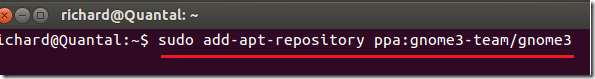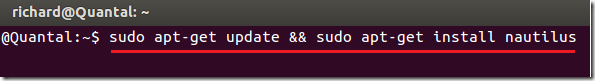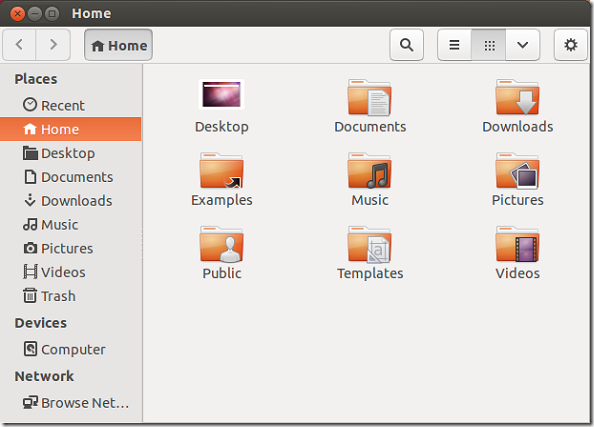Here’s a quick tip that shows you how to install / upgrade to Nautilus 3.6.3 in Ubuntu 12.10. If you remember, Canonical released Ubuntu 12.10 without the latest version of Nautilus installed. It might or might not be installed in the next version of Ubuntu, but if you want to install it and see how it looks in 12.10, continue below to learn how.
Nautilus 3.6 comes with many new features that are not currently installed in the current version. So, continue below to upgrade.
Objectives:
- Upgrade to Nautilus 3.6.3 in Ubuntu 12.10
- Enjoy!
To get started, press Ctrl – Alt – T on your keyboard to open the terminal. When it opens, run the commands below to add this PPA.
sudo add-apt-repository ppa:gnome3-team/gnome3
Finally, run the commands below to update and upgrade Nautilus.
sudo apt-get update && sudo apt-get install nautilus
Enjoy!