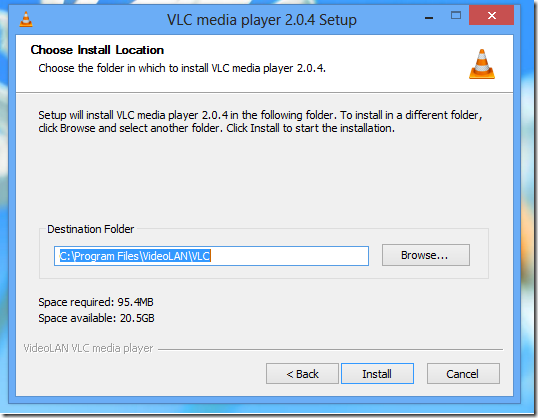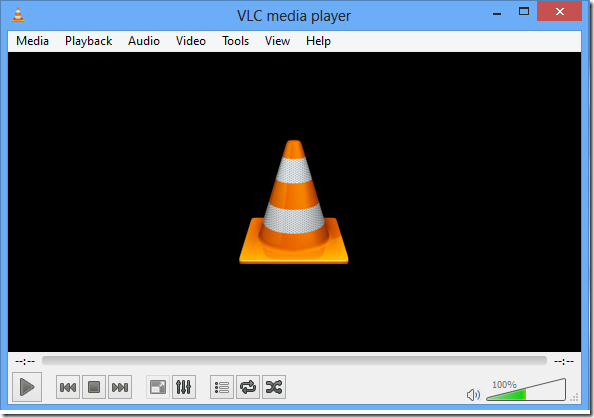Windows 8 comes without DVD playback support, so don’t be surprise if you insert your DVD disc and can’t watch your movie.
To watch DVD movies in Windows 8, you may have to install third party software. One popular software that’s free and lets you play DVDs is VideoLAN or VLC Media Player. It lets you play most popular DVD formats available today. If your computer comes with a DVD drive, the manufacturer may also include a software to play DVDs. You may use that instead.
So to start playing DVDs, head over to VLC’s website and download a copy for Windows 8. Then install it and begin playing your DVD movies.
Insert your DVD disc and begin playing your movies.
Enjoy!