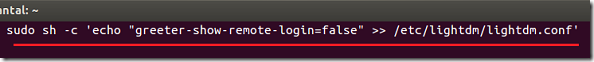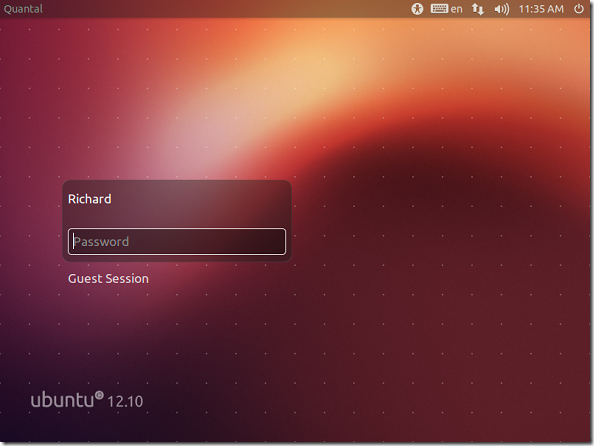Here’s one quick tip that shows you how to remove or disable remote login in Ubuntu 12.10. This one-line command will get the job done and remove the remote login option on the logon screen in Ubuntu 12.10.
If you won’t be using remote login in Ubuntu 12.10, then removing it from the logon screen is a wise decision.
Without wasting anymore of your time, let’s get going.
Objectives:
- Hide / Remote the Remote Login from Ubuntu 12.10 Login screen
- Enjoy!
To get started, press Ctrl – Alt – T on your keyboard to open the terminal. When it opens, run the commands below to disable this feature.
sudo sh -c 'echo "greeter-show-remote-login=false" >> /etc/lightdm/lightdm.conf'
Restart your computer and enjoy!