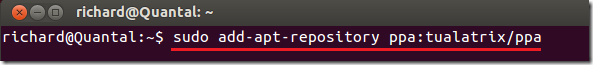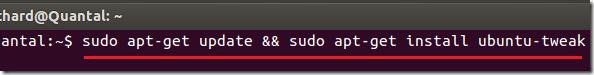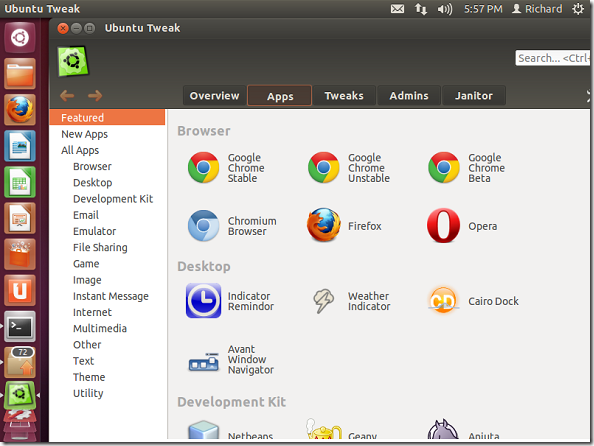Ubuntu Tweak! 0.8.0 was recently released and this brief tutorial is going to show you how to install it in Ubuntu 12.04.
Ubuntu Tweak is a tool that helps you tweak various hidden settings in Ubuntu. It is a great tool if you’re new to Ubuntu. This release adds a new feature called ‘Apps’ that combines existing applications from Software Center and other software that are not available in Ubuntu.
To view a changelog about this release, please click here.
Objectives:
- Install Ubuntu Tweak 0.8.0 in Ubuntu 12.04
- Enjoy!
To get started, press Ctrl – Alt – T on your keyboard to open the terminal. When it opens, run the commands below to add its PPA.
sudo add-apt-repository ppa:tualatrix/ppa
Finally, run the commands below to update your system as well as install Ubuntu Tweak.
sudo apt-get update && sudo apt-get install ubuntu-tweak
Enjoy!
Currently, Ubuntu Tweak will install in Ubuntu 12.10 (Quantal Quetzal), but some features will be missing. You’ll have to wait for it to be fully implemented in 12.10.