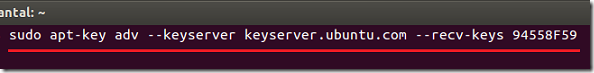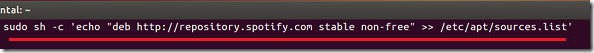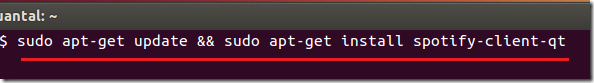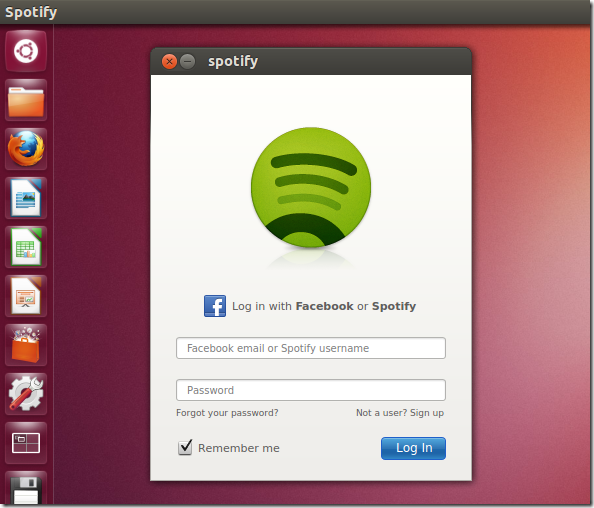Here’s a quick tutorial that shows you how to install Spotify for Linux in Ubuntu 12.10. Spotify for Linux is a preview build and is unsupported at this moment but will eventually becomes stable and on pace with its Mac and Windows versions.
This tutorial is going to be quick and easy.
Objectives:
- Install Spotify for Linux in Ubuntu 12.10
- Enjoy!
To get started, press Ctrl – Alt – T on your keyboard to open the terminal. When it opens, run the commands below to add its software repository key.
sudo apt-key adv --keyserver keyserver.ubuntu.com --recv-keys 94558F59
Next, copy and paste the commands below to add its software repository.
sudo sh -c 'echo "deb http://repository.spotify.com stable non-free" >> /etc/apt/sources.list'
Finally, run the commands below to update your system and install Spotify client.
sudo apt-get update && sudo apt-get install spotify-client-qt
Enjoy!