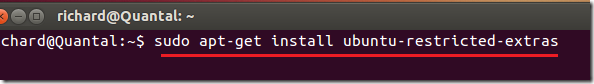For legal reasons some codecs are not available in Ubuntu out-of-the-box. You must manually install them to be able to play MP3s, or watch movies and flash videos on your machine.
This brief tutorial shows you how to install restricted software in Ubuntu after installing a new copy of 12.10.
Again, without these, it may be impossible to play music or watch DVDs. It should be one of the very first command to run when you install or upgrade Ubuntu.
To get started press Ctrl – Alt – T on your keyboard to open the terminal. When it opens, run the commands below to install these restricted third party packages.
sudo apt-get install ubuntu-restricted-extras
Enjoy!