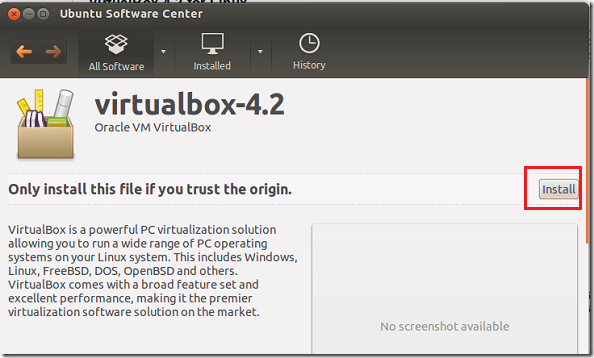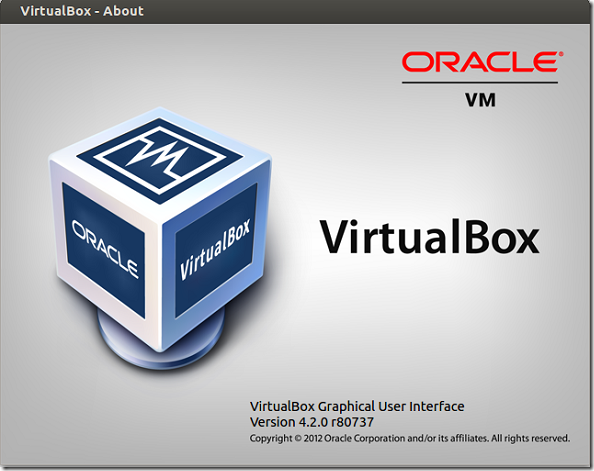VirtualBox 4.2 which supports drag n’ drop from guest machine to host is finally released, and this brief tutorial is going to show you how to install it in Ubuntu 12.04 Precise Pangolin.
If you don’t know, VirtualBox is a virtualization software which helps you run multiple virtual machines (Windows, Linux, Mac) on a single host computer. This technology is a great way to install Windows, Linux and Mac on one computer instead of separate and individual systems.
For a complete changelog on this release, please click here.
Objectives:
- Install VirtualBox 4.2 in Ubuntu 12.04
- Enjoy!
To get started, go and download VirtualBox 4.2 from this page.
Save the file, then open and install it with Software Center.
After installing, launch it from Dash. If you don’t see it in Dash right away, log out and log back in, then search for it again.
Enjoy!