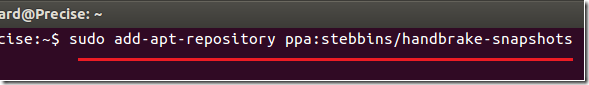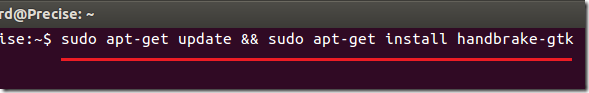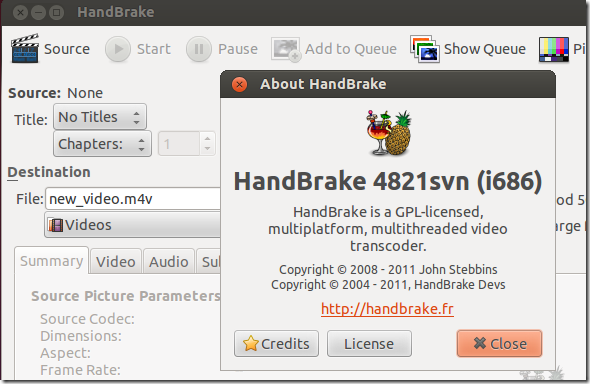We previously showed you how to install HandBrake in Ubuntu 12.04 by temporarily using Ubuntu 11.0 repository. To read our previous post, click here.
Well, you may not have to do that anymore. Now you can easily install HandBrake via its snapshots PPA. Remember that builds in its snapshots SVN PPA are unstable, untested and not recommended for new users. If you feel confortable installing and configuring HandBrake, then continue below to add its snapshots repository and install the latest versions of HandBrake.
Objectives:
- Install HandBrake from its Snapshots PPA
- Enjoy!
To get started, press Ctrl – Alt – T on your keyboard to open the terminal. When it opens, run the commands below to add its snapshot PPA.
sudo add-apt-repository ppa:stebbins/handbrake-snapshots
Finally, run the commands below to update your system and install HandBrake.
sudo apt-get update && sudo apt-get install handbrake-gtk
Enjoy!