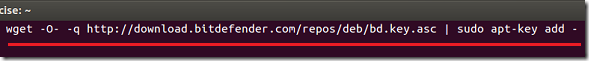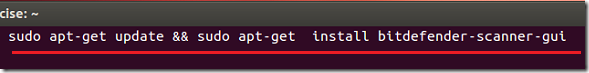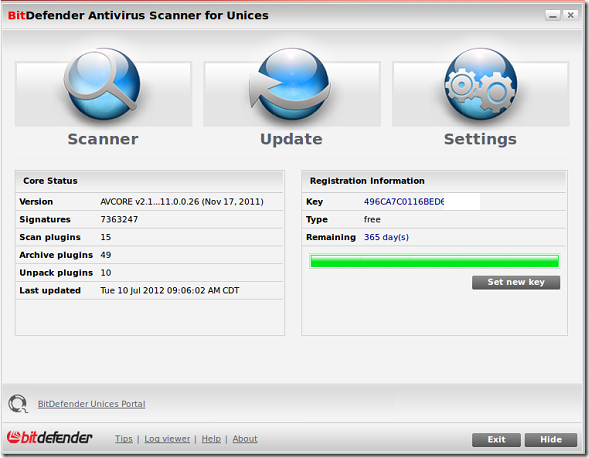We’ve shown you how to install BitDefender in Ubuntu previously, and this brief tutorial is going to show you the easiest way to install it via its repository.
To read our previous post on this topic, click here.
Now, this blog isn’t going to tell you whether you should install antivirus in Ubuntu or not. That decision is yours to make. If you think that you need antivirus in Ubuntu and wish to install BitDefender, then continue below to easily install BitDefender in Ubuntu 12.04 (Precise Pangolin).
Objectives:
- Install BitDefender in Ubuntu 12.04 from its Repository
- Enjoy!
To get started, press Ctrl – Alt – T on your keyboard to open the terminal. When it opens, run the commands below to add BitDefender repository key.
wget -O- -q http://download.bitdefender.com/repos/deb/bd.key.asc | sudo apt-key add -
Next, copy and paste the line below into the terminal and press Enter to enable BitDefender repository.
sudo sh -c 'echo "deb http://download.bitdefender.com/repos/deb/ bitdefender non-free" >> /etc/apt/sources.list'
Finally, run the commands below to install BitDefender Scanner GUI.
sudo apt-get update && sudo apt-get install bitdefender-scanner-gui
Log Out and Back in to use BitDefender.
The first thing you may have to do is update your virus signature by clicking ‘Update’. You may also want to go to Settings and enable pre-loading of virus engines.
Enjoy!