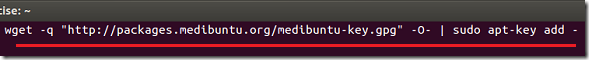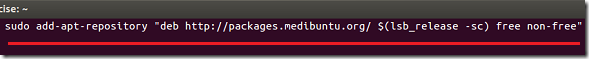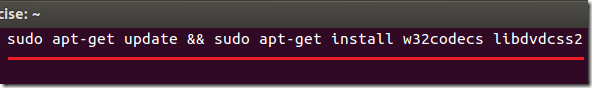If you want to play commercial movies or DVDs in Ubuntu, you may have to install some media codecs. This brief tutorial is going to show you how to do that in Ubuntu 12.04. Now, in order to install these codecs, we’re going to enable Medibuntu repository in Ubuntu. This repository contains the necessary codecs or packages we want to install to make this possible.
Without wasting anymore of your time, let’s get going.
Objectives:
- Enable Medibuntu Repository in Ubuntu 12.04
- Install Media Codecs
- Enjoy!
To get started, press Ctrl – Alt – T on your keyboard to open the terminal. When it opens, run the commands below to add Medibuntu Repository’s key.
wget -q "http://packages.medibuntu.org/medibuntu-key.gpg" -O- | sudo apt-key add -
Next, run the commands below to add Medibuntu repository in Ubuntu 12.04.
sudo add-apt-repository "deb http://packages.medibuntu.org/ $(lsb_release -sc) free non-free"
Finally, run the commands below to install the necessary codecs.
sudo apt-get update && sudo apt-get install w32codecs libdvdcss2
For 64-bit systems, run the commands below instead.
sudo apt-get update && sudo apt-get install w64codecs libdvdcss2
Enjoy! Now try playing DVDs with your default media player.