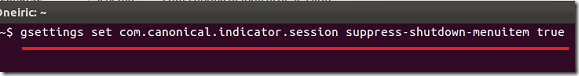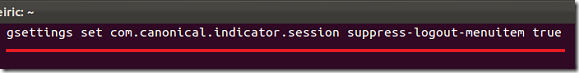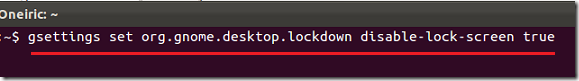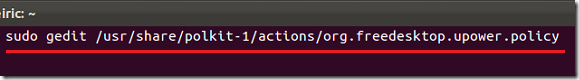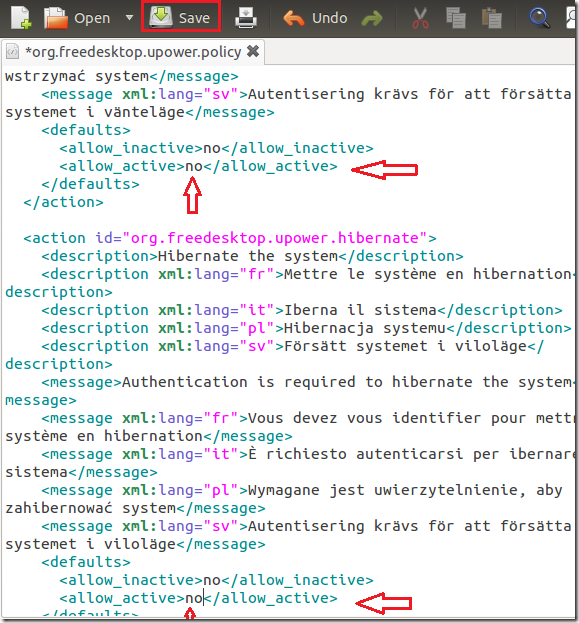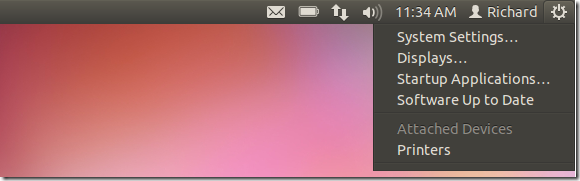Want to remove all these button commands from the session menu in Ubuntu 11.10? Maybe you have a public computer and don’t want folks messing with it. You want it on all the time. This brief tutorial will show you how to hide or remove all these command buttons from the session menu. It’s easy and quick. Now your system is going to stay up. Without wasting anymore of you time, let’s get going.
Objectives:
- Hide all the above command buttons from the session menu in Ubuntu 11.10
- Enjoy!
To get started, press Ctrl – Alt – T on your keyboard to open Terminal. When it opens, run the commands below to hide the buttons.
Hide the Shutdown Command
gsettings set com.canonical.indicator.session suppress-shutdown-menuitem true
Hide the Log Out command
gsettings set com.canonical.indicator.session suppress-logout-menuitem true
Hide the Lock Screen
gsettings set org.gnome.desktop.lockdown disable-lock-screen true
Finally, run the commands belowo to open the policy file shown.
sudo gedit /usr/share/polkit-1/actions/org.freedesktop.upower.policy
Change the options highlighted below to no and save the file.
Restart by running the commands below
sudo reboot
Enjoy!