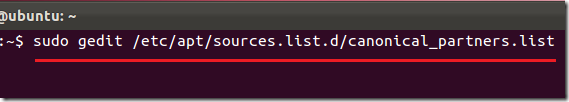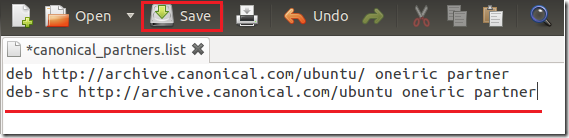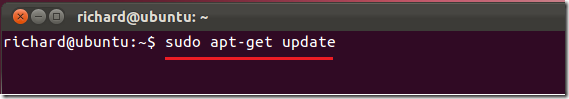Want to quickly enable Canonical partner repository in Ubuntu 11.10? Well, this tutorial will show you how. Canonical partner repository contains software are not automatically available in Ubuntu for some other reasons. Before you can install programs like Adobe Flash Player, Adobe Reader, Skype, MP3 codes, and others, you must enable this repository.
There are other ways to enable it, including from Update Manager, but this tutorial will focus on enabling it via the command line.
Objectives:
- Enable Canonical partner repository via the command line
- Enjoy!
To get started, press Ctrl – Alt – T on your keyboard to open Terminal. When it opens, run the commands below to create the repository file.
sudo gedit /etc/apt/sources.list.d/canonical_partner.list
Next, copy and past both lines below into the file and save it.
deb http://archive.canonical.com/ubuntu oneiric partnerdeb-src http://archive.canonical.com/ubuntu oneiric partner
Update your system and you’re done.
sudo apt-get update
That’s all to it.