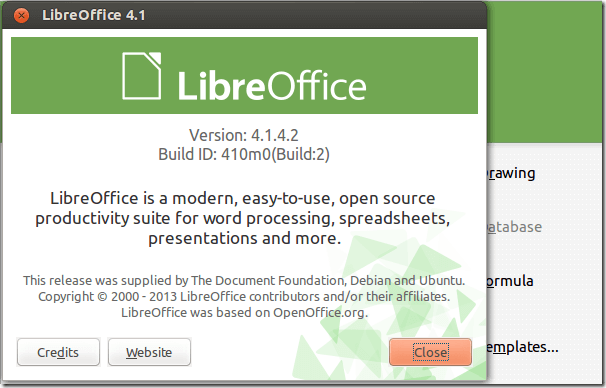LibreOffice, the free and popular open-source office productivity suite has just been updated to version 4.1.4 which is a minor release for the 4.1 mainline.
This office suite has become the standard office suite in Linux systems, including Ubuntu. It supports Windows, Mac OS X and Linux. In fact, more and more corporations and governments are switching to LibreOffice because of its opensource nature and affordability when compared to Microsoft Office.
LibreOffice is also backed by growing numbers of independent companies providing support and services for business enterprises globally. If you haven’t used LibreOffice before, you may want to give it a try. If the cost of installing Microsoft Office isn’t in your budget, then try LibreOffice.
This brief tutorial is going to show you how to upgrade to the latest version in Ubuntu. For Windows and Mac OS X users, upgrading is simple as downloading the latest version from its download page and installing it.
Here are some of the changes that were added and fixed with this release:
- Explorer shell extension: Thumbnail generation slow on network drives
- FILEOPEN: XLS Calc warns of macros, but there are no macros in doc
- Agenda and Web Page Wizards don’t work on Windows
- FILESAVE] I/O ERROR when saving document on a network file
- Other: Using formula wizard and help causes crash
And many more. To view the complete changelog of this release, visit the page.
To get started with upgrading in Ubuntu, press Ctrl – Alt – T on your keyboard to open the terminal. When it opens run the commands below to add its PPA
sudo add-apt-repository ppa:libreoffice/libreoffice-4-1
Finally, run the commands below to update your system and upgrade LibreOffice.
sudo apt-get update && sudo apt-get dist-upgrade
Enjoy!