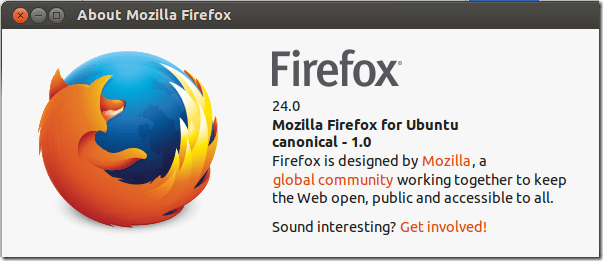Firefox version 24 was released today for Windows, Mac OS X, Linux and Android devices and here’s how to upgrade to it. This release added some new features like support for new scrolling style in Mac OS X 10.7 and up, a feature that lets you close tabs to the right from your current session, and the ability to tear-off the chat windows by dragging them as standalone.
Besides the new features mentioned above, some items were fixed as well as changed from the previous version. A security vulnerability was also fixed that could allow attackers run code and install software on your machine without your consent.
Users of Windows, Mac OS X can upgrade easily by opening Firefox and clicking the Firefox start button at the top left corner and selecting Help –> About Firefox.
It’s easy to upgrade Firefox in Windows and Mac OS X. It’s also easy in Ubuntu but you’ll have to wait for Canonical to include the latest version in Ubuntu’s software repository. But you if you upgrade immediately without waiting for Canonical, continue below.
To upgrade now in Ubuntu, press Ctrl – Alt – T on your keyboard to open the terminal or console. When it opens, run the commands below to add its PPA repository.
sudo add-apt-repository ppa:ubuntu-mozilla-security/ppa
Next, run the commands below to update your system as well as upgrade Firefox.
sudo apt-get update && sudo apt-get dist-upgrade
If the above PPA repository doesn’t work, use the one below.
sudo add-apt-repository ppa:mozillateam/firefox-next
That’s it. When you launch Firefox it will open the newest version.
To remove the repositories you installed, run the commands below.
sudo add-apt-repository -r ppa:mozillateam/firefox-nextsudo add-apt-repository -r ppa:ubuntu-mozilla-security/ppa
Enjoy!