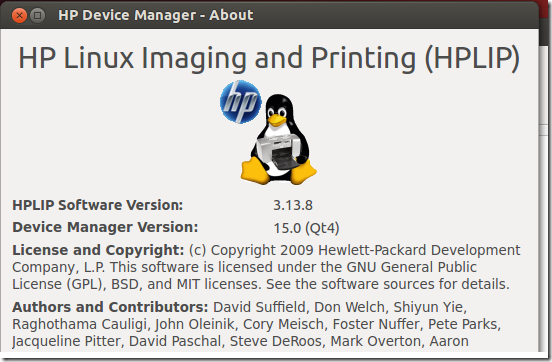If you run Ubuntu OS and have an HP printer, you may want to read this. HPLIP is a driver package that contains printer drivers for over 2200 HP printers with more being added as the package is updated.
This project is sponsored by HP and its goal is to make most HP printers compatible with Linux systems. After installing the drivers for supported printers, Linux users should be able to use the printer full features, including printer, scanning, faxing and support for USB.
Just recently, a newer version of the package was released and this brief tutorial is going to show you how to install it in Ubuntu. For more about this release, please visit the release page.
Below is a list of new printers that are now supported. If you own any of the printers listed below, you should go ahead and install/upgrade the driver package in Ubuntu.
– HP Deskjet 1510 All-in-One Printer
– HP Deskjet 1512 All-in-One Printer
– HP Deskjet 1513 All-in-One Printer
– HP Deskjet 2540 All-in-One Printer
– HP Deskjet 2542 All-in-One Printer
– HP Deskjet Ink Advantage 1010 Printer Series
– HP Deskjet Ink Advantage 1015 Printer
– HP Deskjet Ink Advantage 1510 All-in-One Printer Series
– HP Deskjet Ink Advantage 1515 All-in-One Printer
– HP Deskjet Ink Advantage 1516 All-in-One Printer
– HP Deskjet Ink Advantage 3540 e-All-in-One Printer Series
– HP Deskjet Ink Advantage 3545 e-All-in-One Printer
– HP Deskjet Ink Advantage 3546 e-All-in-One Printer
To get started, press Ctrl – Alt – T on your keyboard to open the terminal. When it opens, run the commands below to download the driver.
wget http://prdownloads.sourceforge.net/hplip/hplip-3.13.8.run
Next, run the commands below to being the installation.
sh hplip-3.13.8.run
That’s it. To read a step by step tutorial on installing, please read this post.
Enjoy!