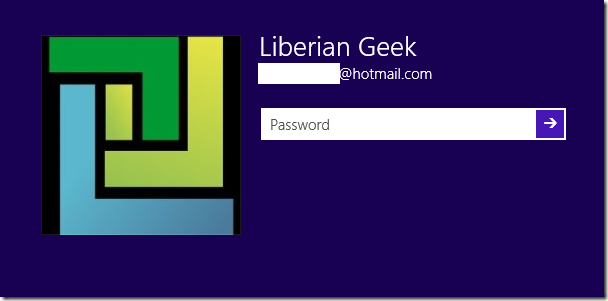Here are some tips that may help you secure your Microsoft Account when using Windows 8 machines to sign in. You see, there are two primary ways to sign into Windows 8 machine: one way is to sign in using your local account with your username and password that are stored locally. The other way is by using Microsoft Online Account where your username is your @hotmail.com or @outlook.com and your online password.
If you choose so sign in with your Microsoft Account, these tips may help you protect your account so that in the event it’s hacked or your password is stolen, you may be able to identify yourself and restore it.
Whenever you wish to change your Microsoft Account you must verify your identity that you’re rightful owner. Some of the security information that you’ll have to verify are, alternate email addresses, your mobile or other phone numbers, security questions and trusted PCs.
If you’re able to verify these security information, your account will be reset and/or restored. So right now while you account is still in good standing, you should go and add these security info to help you later if you need to reclaim your account.
To do that, go to Microsoft account page and sign in.
Under Overview, select Security info and enter information like your mobile number that may help you restore your account in the future. You can also add account aliases (alternate email addresses) that may help you as well.
When you’re finished, click OK.
Now you can sit back and relax because if you account is hacked, before changing your security info, the hackers will need to verify themselves with the security code (two-factor authentication) from Microsoft that will be sent to the mobile number.
That’s it!
Use your online account to still logon to Windows. You can also access your account info by pressing the Windows Key + C on your keyboard then selecting Settings –> Change PC Settings –> Users –> More account settings online.