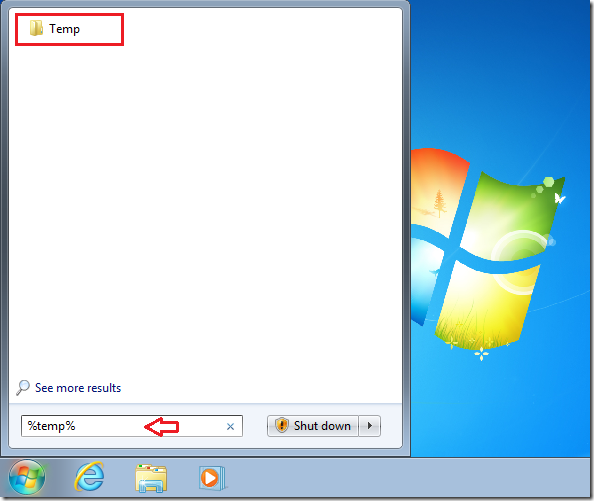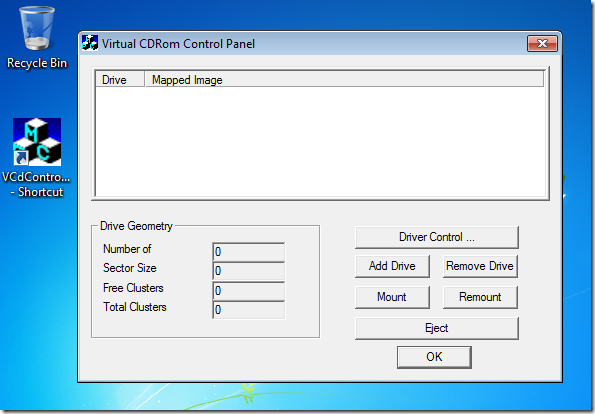Microsoft has just released its own tool called Virtual CD-ROM Control Panel that lets you mount virtual CD-Rom drives in Windows XP, Vista and 7. It’s a handy tool that you’ll definitely need if you are going to by using ISO images in Windows. It’s also useful for reading disk images to mount software or recover Windows backups.
Virtual CD-Rom Control Panel utility enables users of Windows to mount ISO images, files since Windows XP, Vista and 7 don’t support it by default. There are literally millions of these tools online from independent developers since there weren’t any from Microsoft. One popular one is know as MagicISO.
MagicISO is a freeware utility designed for creating and managing virtual CD drives like the one above. It is a portable and powerful utility that supports BIN, IMA/IMG, CIF, NRG MDF/MDS, VCD, CDI, ISO and many for image formats. It supports more images than Microsoft owned VCD tool.
Windows 8 users do not need this tool. Windows 8 supports ISO and VCD files natively. This tool is only for Windows XP, Vista and 7 users.
To install and use Virtual CD-ROM Control Panel utility in Windows, use this link to download it.
http://www.microsoft.com/en-us/download/details.aspx?id=38780
After downloading it, you will have to unzip it before using. If you use WinZip to extract it, by default it will be extracted to your local temp directory. To access the local temp directory, click Start –> then type the command into the search box and press Enter.
%temp%
In the temp directory, you’ll see a file called ‘VCdControl Panel’. Right-click it and send a shortcut to your desktop.
Enjoy!