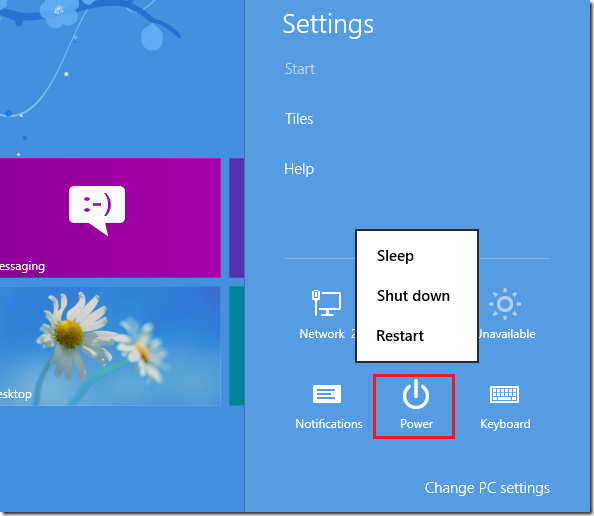Windows 8 is so different from its processors that even to shutdown or restart your computer requires that you go through a series of tutorials.
This brief tutorial shows you how to easily shutdown, restart put your Windows 8 computer to sleep. It’s not as simple as clicking Start button anymore. You must now show the Charms bar and selecting Settings –> Power.
Here’s how to shutdown or restart Windows 8 computer. First gradually move your mouse and hover at the right corner (top or bottom) to show the Charms bar. On the Charms bar, select Settings.
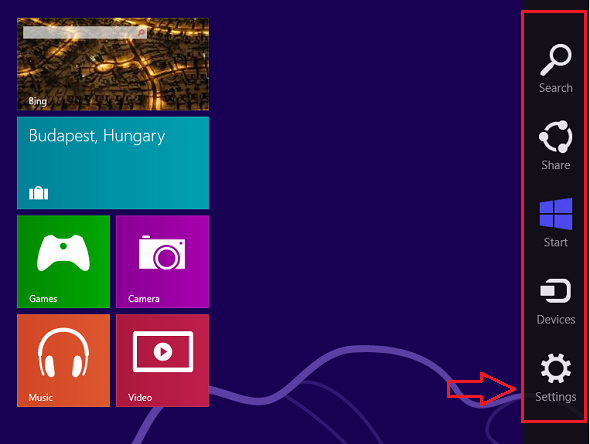
Then select ‘Power’ –> Shut down or Restart or Sleep
Enjoy!