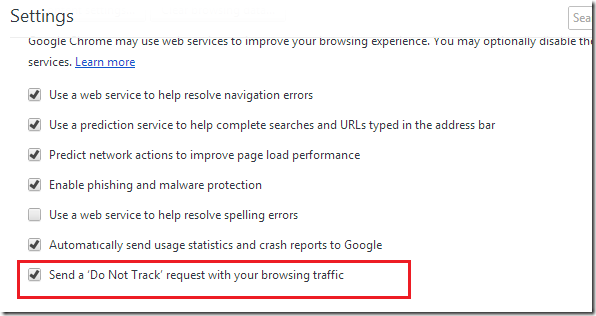Just today, Google Chrome web browser was released with a new feature referred to as ‘Do Not Track’.
This feature enables users to opt out of third party tracking sites they don’t visit, including advertising networks, analytic services and other social platforms. This puts you in control of how your information is collected and used online.
If you want to enable this feature you must upgrade your current version of Google Chrome. If you already have Google Chrome installed, to upgrade, select Option at the top right corner and click ‘About Google Chrome’.
To learn how to install Google Chrome in Ubuntu, read this post.
After installing / upgrading, go to Options –> Settings –> Show Advanced Settings at the bottom. Then check the box that reads ‘Send a ‘Do Not Track’ request with your browsing traffic’
That’s all.