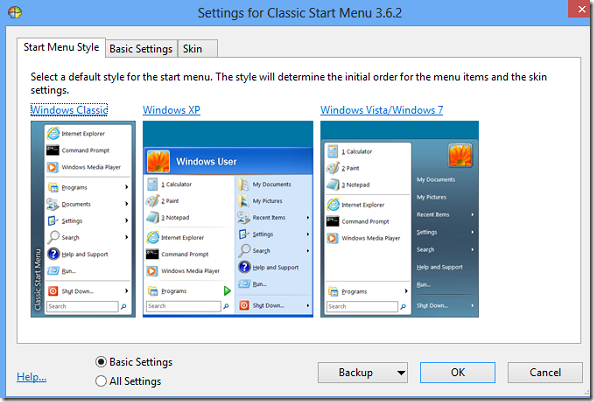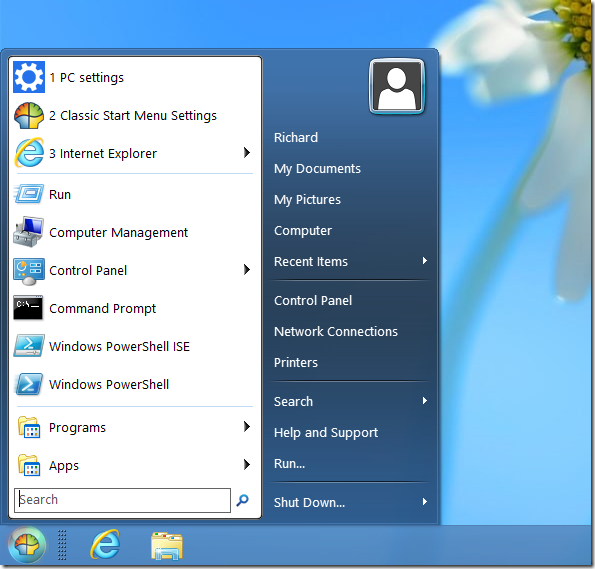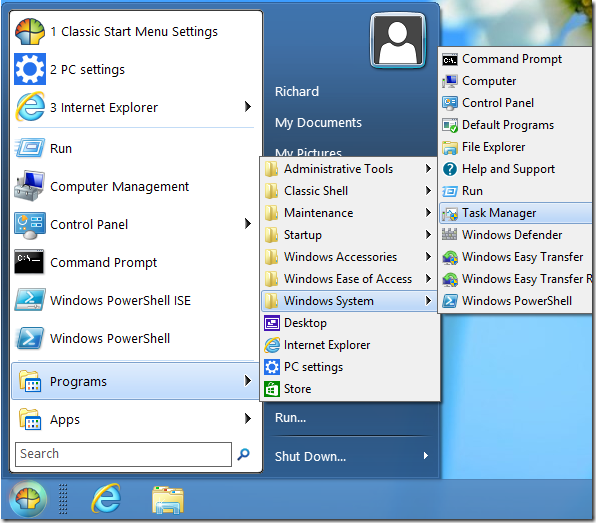Here’s a quick tip that shows you how to bring back Windows classic Start menu in Windows 8 if you missed it.
While Windows 8 has its own Start screen, most people are still used to the Start menu that has been popular in previous versions of Windows like 7, Vista and XP. Well, this brief tutorial is going to show you a program that can help you bring back that experience easily in Windows 8. This program is called ‘Classic Shell’. I am going to show you how download and install it in Windows 8.
To get with Classic Shell, go to this site and download Classic Shell. After installing Classic Shell, select your style as shown below.
If you don’t like the default apps layout, you can drag and move stuff around as you wish.
Enjoy!