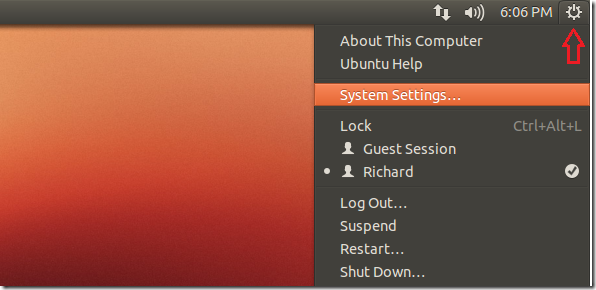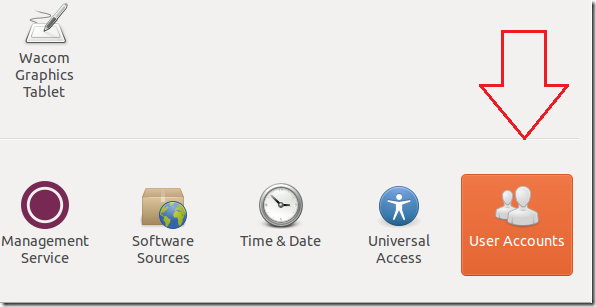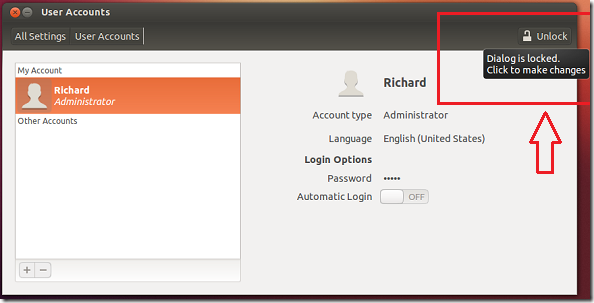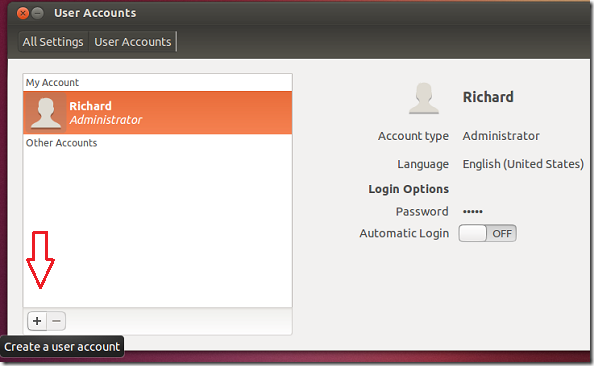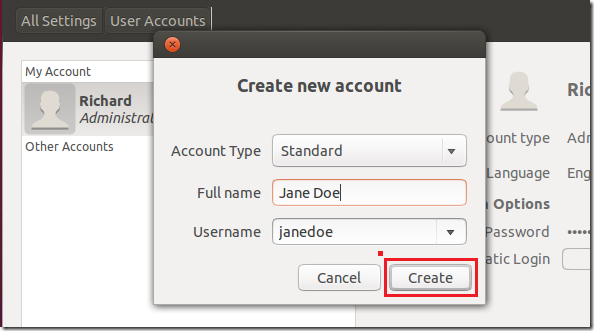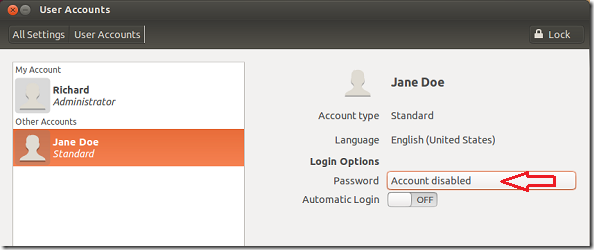Here’s a quick guide that shows you how to create user accounts in Ubuntu 12.10. This is part of our beginner’s guide series that helps new users with managing and configuring Ubuntu.
If you’re a beginner and wish to learn how to create user accounts in Ubuntu, then continue below to learn how. If you don’t already know, Ubuntu has two primary types of accounts: Standard and Administrator.
If a user is a member of the administrator account type, he/she will be able to manage all parts of the system, including critical settings. Users with Standard account type will be able to manage his/her profile as well as basic settings. Nothing critical or damaging.
Objectives:
- Create user accounts in Ubuntu 12.10
- Enjoy!
To get started, go to Ubuntu Option –> System Settings
Then select ‘User Account’ from System Settings.
Next, before making any changes, you must first unlock the User Accounts window. Only administrator can unlock these settings.
After unlocking, use the plus ( + ) to create a new account.
Next, choose the account type, create the user Full Name and username and click ‘Create’
After creating a new account, the account is immediately disabled. You must first create a password for the account before it be allowed to login.
That’s all!