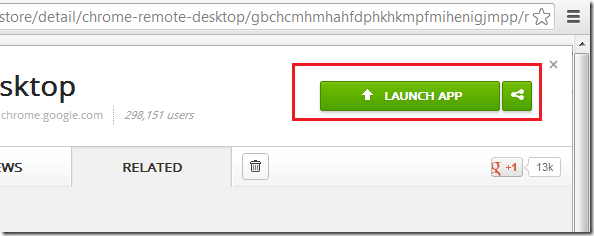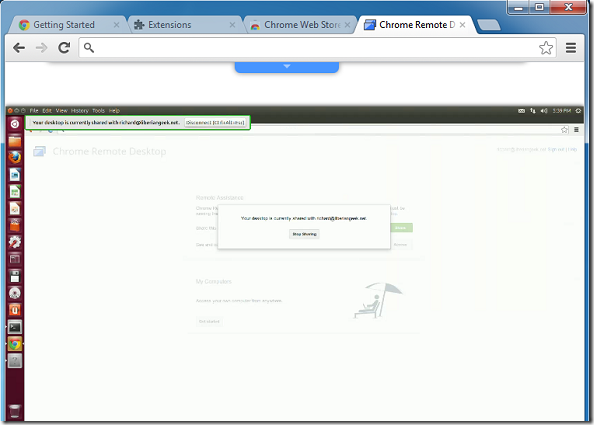Google just announced that Chrome Remote Desktop if finally coming out of beta. After nearly a year since it was launched, you can now use it to remotely connect to any system that uses Google Chrome web browser.
Chrome Remote Desktop lets users to remotely access another computer thorough Chrome browser. It is fully cross-platform and supports Windows, Mac, and Linux systems. If you wish to try it in Ubuntu, you must first install Google Chrome and enable Chrome Remote Desktop extension.
Objectives:
- Test Chrome Remote Desktop in Ubuntu 12.10 (Quantal Quetzal)
- Enjoy!
To test this in Ubuntu, you must first install Google Chrome. To do that read this post.
After installing, go to this site and install Chrome Remote Desktop on both systems you’ll using to test.
After adding the extension to Chrome, go back to the site to launch it
You must install the extension on both systems and grant access to it before connecting.
Enjoy!