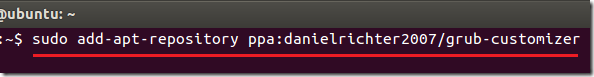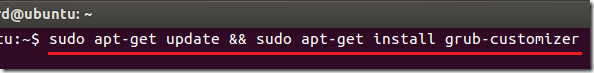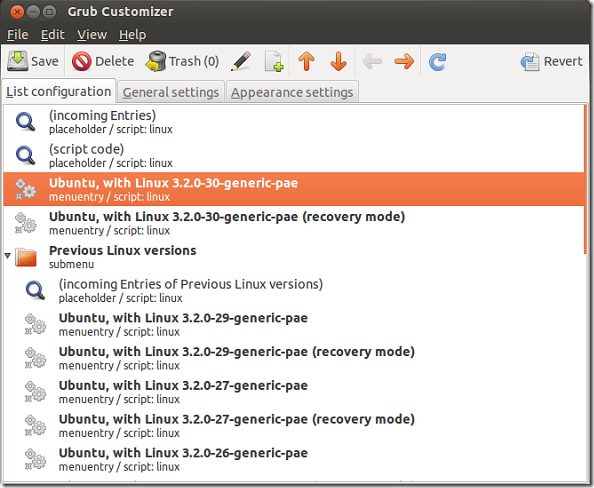GRUB Customizer, the program that lets you configure your boot menu (GRUB2 & Burg) has just been updated to version 3.0.
More about GRUB Customizer can be found on this page.
This program helps you order and edit your boot menu entries, change boot menu color and background and many others.
This brief tutorial is going to show you how to install it in Ubuntu 12.04, but it can also work in 12.10, 11.10, 11.04, 10.10, 10.04.
Objectives:
- Install GRUB Customizer in Ubuntu 12.04 (Precise Pangolin)
- Enjoy!
To get started, press Ctrl – Alt – T on your keyboard to open the terminal. When it opens, run the commands below to add its PPA.
sudo add-apt-repository ppa:danielrichter2007/grub-customizer
Finally, run the commands below to update your system and install GRUB Customizer
sudo apt-get update && sudo apt-get install grub-customizer
After installing, go to Dash and search for GRUB Customizer and launch.