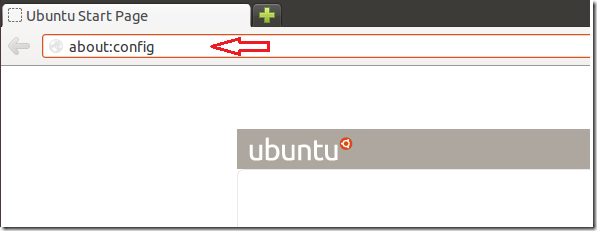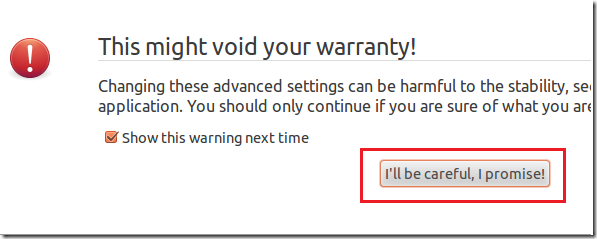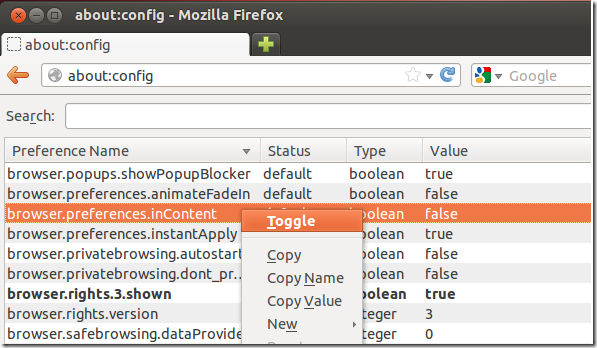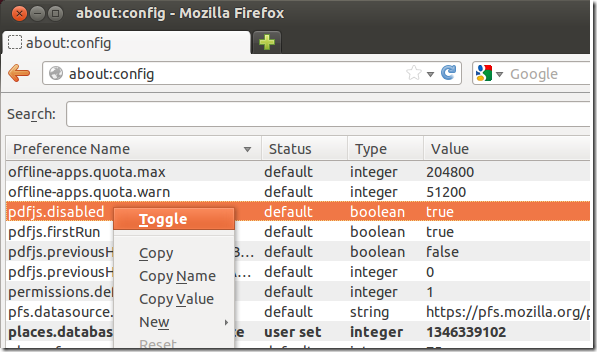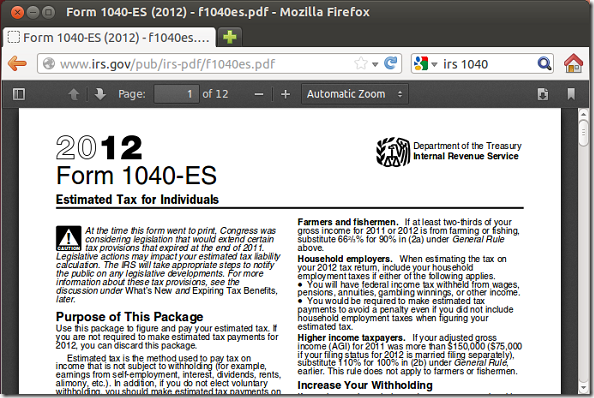Just like Google Chrome, the most recent Firefox version allows you to turn on built-in PDF reader option so you can open and read PDF documents in your browser. With this feature, there’s no need for a separate PDF reader. Instead of installing PDF readers like Adobe or others in Ubuntu, just enable this feature in Firefox and all PDF documents will be opened in your browser.
This brief tutorial is going to show you how to do this in Ubuntu 12.04 with Firefox 15 installed.
Objectives:
- Enable Firefox’s built-in PDF reader in Ubuntu
- Enjoy!
To get started, open Firefox and type the line below in the browser’s address box, then press Enter
about:config
Next, click the button that reads ‘I’ll be careful, I promise!’ to continue
Then scroll down the list until you see the line below. Right-click it and Toggle to change the value to True.
browser.preferences.inContent
Next, scroll down even further until you see the line below. Toggle it to change the value to False
pdfjs.disabled
Enjoy!
Now, all PDF documents will open in your browser. No need for Adobe Reader or other PDF readers in Ubuntu.