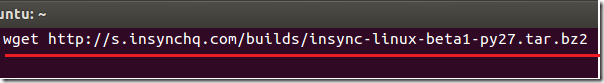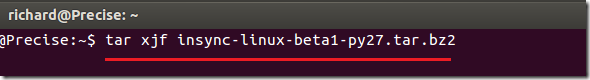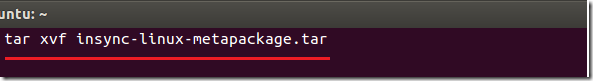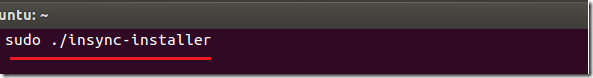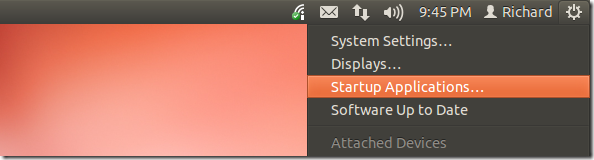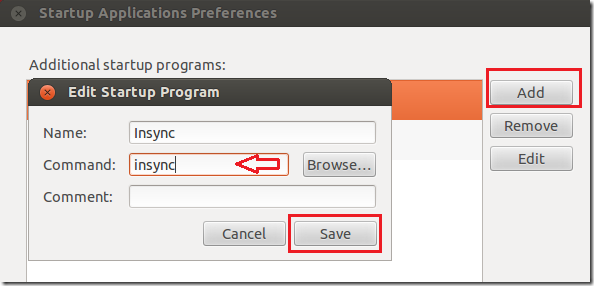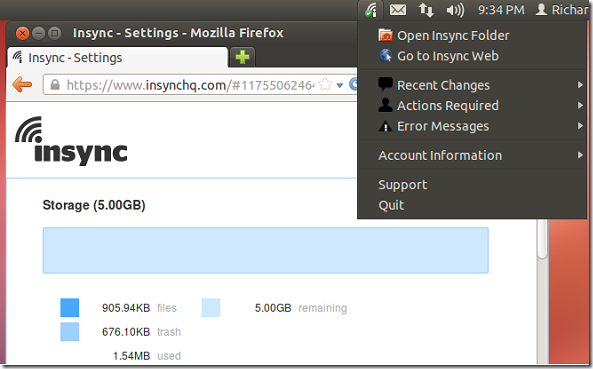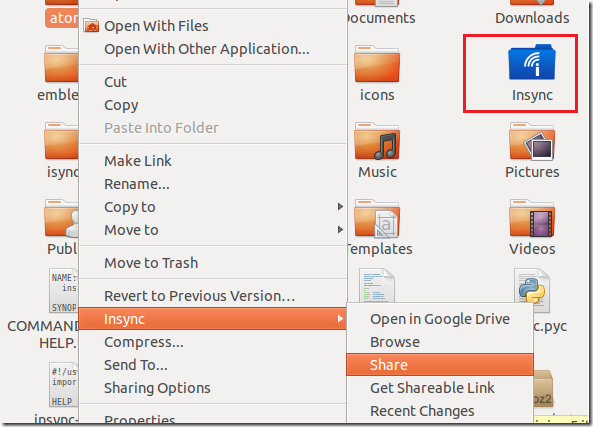Looking for a simple yet powerful tool that helps you mount your Google Drive in Ubuntu 12.04? If so, then look no further than Insync.
This free tool will allow you map Google Drive in Ubuntu and make your documents accessible directly from your desktop. It supports offline Google Docs editing, right-click to share and other features that can’t be found in competitive programs.
Although this tool is still in beta, it works great when tested in Ubuntu 12.04. And this brief tutorial is going to show you how to easily install it in Ubuntu 12.04.
Objective:
- Install Insync in Ubuntu 12.04
- Configure it to automatically launch
- Enjoy!
To get started go over here and download a copy of Insync using your web browser. Or open terminal and run the commands below to download.
wget http://s.insynchq.com/builds/insync-linux-beta1-py27.tar.bz2
Next, run the commands below to extract the file
tar xjf insync-linux-beta1-py27.tar.bz2
After that, run this command to perform the second extraction.
tar xvf insync-linux-metapackage.tar
Finally, run the commands below to install insync. Follow the on screen prompts (accept all when prompted).
sudo ./insync-installer
After installing, go to Startup Applications
Then click ‘Add’ to add new program. Next, type the name, command to automatically start insync and click ‘Save’
Log Out or Restart your computer and insync should launch and allow you to configure it.
Right-clicking in Nautilus will give you the option to share.
The command to start insync from the command line is insync.