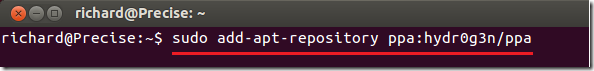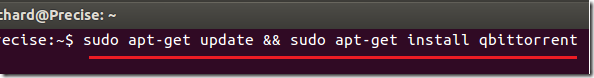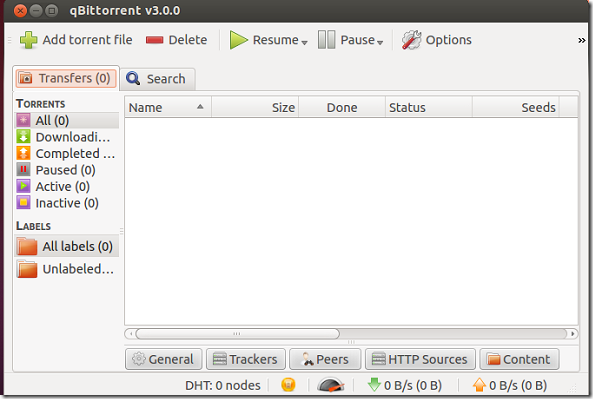qBittorrent is a BitTorrent client that works across multiple platforms, including Windows, Mac and Linux. It similar to uTorrent found in Windows systems.
It has built-in search, bandwidth scheduler, RSS support and many other cool features. In this brief tutorial, I am going to show you how to quickly install it in Ubuntu 12.04 (Precise Pangolin). For a quick changelog about this release, click here.
Objectives:
- Install qBittorrent in Ubuntu 12.04
- Enjoy!
To get started, press Ctrl – Alt – T on your keyboard to open the terminal. When it opens, run the commands below to add its PPA.
sudo add-apt-repository ppa:hydr0g3n/ppa
Finally, run the commands below to update your system and install qBittorrent.
sudo apt-get update && sudo apt-get install qbittorrent
Enjoy!