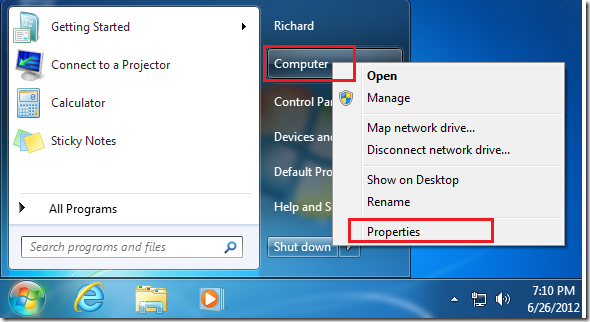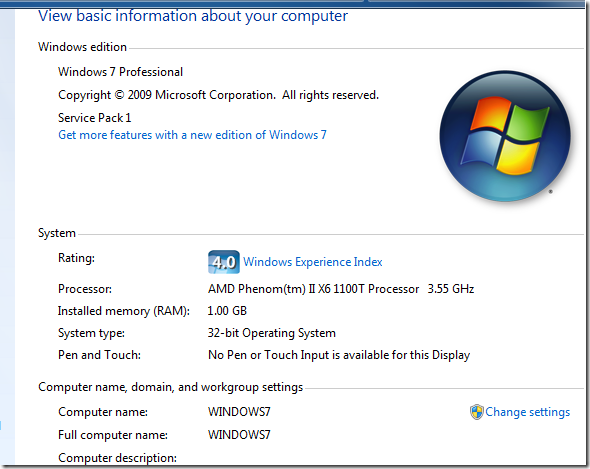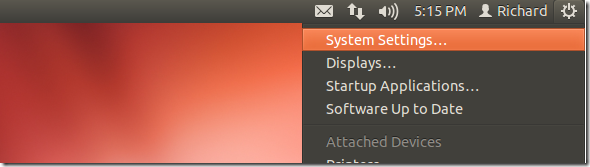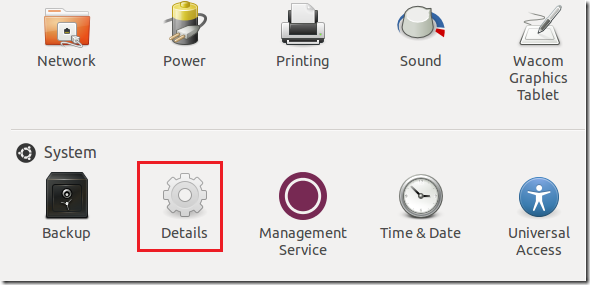If you want to view basic information about your computer in Windows 7 or Ubuntu 12.04, you need to go to system center.
This brief tutorial is going to show you how to view that in both Windows 7 and Ubuntu 12.04 (Precise Pangolin). This location isn’t going to give you all the information about your computer, but will show you enough to know how and what your computer is made of. It will give you information about the amount RAM installed, CPU architecture, OS type and other useful information. Even though these systems are different, they are almost similar in many functions. Almost everything you do in Windows 7 and can be done in Ubuntu 12.04.
Objectives:
- View Basic Information About your Computer in Windows 7 and Ubuntu
- Enjoy!
To view basic information about your computer in Windows 7, go to Start –> right-click on ‘Computer’ and select Properties.
This will show you basic information about your computer. From here you can tell what your computer has.
Do the Same in Ubuntu
To to the same in Ubuntu 12.04, go to the Gear –> and select ‘System Settings’
Next, select ‘Detail’
And here is almost the same information that’s available for Windows users.
Enjoy!